Off the Top: Web apps Entries
Showing posts: 106-120 of 200 total posts
Say Hey - If I Knew
I have a deep love of digital technology as an assistive devise and even an enabling device. But, I need something that sits between the digital and the real so to join those worlds.
Here is the problem... I am continually not blanking at who somebody I know in a digital context (through e-mail, a social networking tool (one that works), listserves, blogs, etc.), but their face or just lack of some means of connecting those I know to who they are physically. It continually happens at conferences or when traveling. This happened three times to me at WebVisions with Matt May, Erin Kissane, and Kris Krug. With all three it took some time before it clicked, fortunately with Matt it clicked while I still had time to draw the lines. I would have loved to have chatted with Erin and Kris with the context of how I know them firmly in place. Part of the problem it did not register to me that they were going (I am not sure I checked close enough to the event Upcoming to see who was going to I could make a mental note (or otherwise) to say hey.
What would the solution be? The gap between digital and physical must close. I need my address book crossed with my digital social networks and get all of the pieces tied together with one identity that I can track. Sure everybody can keep their 16 screen names across different communities, but we need to aggregate those to one identity when it makes sense, such as meeting in person. I have been told Sxip can handle this, but I have not had the time to track that down.
The next step is to take the aggregated identity and go through events I am attending or places traveling and let me know who will be there. I am not see this as a privacy issue as there are established friend relationships and set with parameters of securely allowing access to our information, or it has be made public. I usually have a mental list of who I want to see and talk to prior to events, but that group is growing. There is also a group of people I normally only see at events and I always try to hang with that "floating island", but I am usually in contact with them long before.
It seems like a tool like Upcoming would be a perfect place to do this for a large chunk of events. It will still take aggregating the identities across all of the digital communities I belong, address books, and in-person communities. I would love for the next step to include an application in my mobile device that tipped me off to somebody on my friendly "say hey" list being with in "hey" range.
Yahoo MyWeb 2.0 Goes Beta
Yahoo has launched Yahoo MyWeb 2.0 today. It has elements of Flickr but not the polish, nor the attention to detail. There are a lot of very rough edges, but there is a lot of potential also. I may spend some time playing around with it in the next few days and weeks. I surely will be sending a ton of feedback in. Hopefully MyWeb will iterate far more rapidly than their blogging software, which had rough edges and they still exist and no noticeable improvements have been made (I don't know many that will recommend it to nubies until the rough edges are fixed).
The tool from the very little I have looked at it seems like it has the broad folksonomy executed well. This seems to have many elements of del.icio.us integrated. I am curious is there is the capability to have community around tags (be same definition).
My curiosity is really piqued with the MyRank search engine. It seems to be a predictive engine of sorts, which really has my interest.
If you want to add me I can be found at tjvanderwal there in Yahoo! type places.
Response to Usability of Feeds
Jeffrey Veen has a wonderful post about the usability of RSS/Atom/feeds on his site. I posted a response that I really want to keep track of here, so it follows...
I think Tom's pointer to the BBC is a fairly good transition to where we are heading. It will take the desktop OS or browser to make it easier. Neither of these are very innovative or quickly adaptive on the Windows side of the world.
Firefox was the first browser (at least that I know of) to handle RSS outside the browser window, but it was still done handled in a side-window of the browser. Safari has taken this to the next step, which is to use a mime-type to connect the RSS feed to the desktop device of preference. But, we are still not where we should be, which is to click on the RSS button on a web page and dump that link into ones preferred reader, which may be an application on the desktop or a web/internet based solution such as Bloglines.
All of this depends on who we test as users. Many times as developers we test in the communities that surround us, which is a skewed sample of the population. If one is in the Bay Area it may be best to go out to Stockton, Modesto, Fresno, or up to the foothills to get a sample of the population that is representative of those less technically adept, who will have very different usage patterns from those we normally test.
When we test with these lesser adept populations it is the one-click solutions that make the most sense. Reading a pop-up takes them beyond their comfort zone or capability. Many have really borked things on their devices/machines by trying to follow directions (be they well or poorly written). Most only trust easy solutions. Many do not update their OS as it is beyond their trust or understanding.
When trends start happening out in the suburbs, exurbs, and beyond the centers of technical adeptness (often major cities) that is when they have tipped. Most often they tip because the solutions are easy and integrated to their technical environment. Take the Apple iPod, it tipped because it is so easy to set up and use. Granted the lack of reading is, at least, an American problem (Japanese are known to sit down with their manuals and read them cover to cover before using their device).
We will get to the point of ease of use for RSS and other feeds in America, but it will take more than just a text pop-up to get us there.
The Art of the Pivot
We live life linearly, but there are many tangents and crossing points. Physical life makes surfing those tangents not an easy task, but it is part of the brilliance of digital life to surf serendipitously with purpose. Every now and then, with more increasing regularity I find myself in awe (yet with each occurrence with banality creeping in) of the tangential currents that draw life closer and the world smaller.
Flickr provided this evening's wonderful spark. While peering through the lens of my friends and "contacts" photos I clicked on one that had a familiar scene, it was not that I knew the people in the photo, but it was the table, cups, and feel of the place. It was a photo in the Pork Store on Haight Street. I have had so many wonderful breakfasts there from when I live behind the restaurant on Waller, to trekking over from where I lived on Arguello, to the pilgrimage on nearly every trip I make to San Francisco.
What made this particular photo special was not that I easily recognized the scene, but I double checked in Flickr's tags to see a "porkstore" tag. I clicked the tag to see if that photographer had entered more photos in the Pork Store, but no. I clicked to see "all other public photos tagged with porkstore". In doing this I saw in the thumbnail somebody I thought I recognized. I clicked to the larger photo to ensure it was somebody I had just met yesterday. The world just shrunk.
What was the point of this? It is the ability to pivot or surf in new direction that is related to where we are all thanks to the hyperlink and meta information. As the web has changed my perception of what is right and possible in the world, I increasingly find one of the major differentiators between physical life and digital experiences is the pivot. Including hyperlinks or means to pull information closer to you that is tangential to the current desire or direction. When relevant information is not hyperlinked it is lacking the pivot. Or when there is a lack of ease to find associated information that is relevant to what is in the browser and relevant to the person consuming the information or object on their screen it is frustrating for the user and disappointing as a developer knowing the ease of the solution and the great value it adds.
Oddly, one of the interfaces I love also bothers me for its lack of the pivot. The iPod is great, but it is missing one pivot option that is now driving me nuts. When in Shuffle mode and I hear a song I like by an artist I like often want to pivot and listen to more of that artist or that album. This should be an option on the center button, just like getting to add song rating, scroll through the song, etc. Not only is it in Shuffle mode it is when listening to mixed playlists or soundtracks. It should not be that difficult to implement, one of the screens clicked to from the center button, while listening to a song, should bring up a "listen to more by this artist or album" option. Then life would be so much better.
Opening Old Zips and Finding Missing Passion
Tonight I finally got my old USB Zip drive to work with my laptop (I have not tried in a couple years) and it worked like a charm. I decided to pull most of the contents of my old Zips into my hard drive, as it is backed-up.
I started opening old documents from a project from four and five years ago and the documentation is so much better and detailed that what I have these days. The difference? Focus and resources. On that project I was researching, defining, iterating, and testing one project full-time. I was working with some fantastic developers that were building their parts and a designer that could pulled everything together visually. We each had our areas of expertise and were allowed to do what we enjoyed and excelled at to the fullest. Our passions could just flow. The project was torn apart by budgets and politics with the real meat of it never going live. A small piece of it went live, but nothing like we had up and running. But, this is the story of so many killer projects and such is life.
What is different between now and then? Today there is no focus and no resources to develop and design. I am in an environment overseeing 2,000 projects a year across 15 funding areas (most of the work done centrally is done on 5 funding areas), it is project traffic management, not design, not research design, not iterating, just balancing high priority projects (mostly it is 9 of us cleaning up others poor work). The team I work with is fantastic, but we have few resources (mostly time is missing) to do incredible work.
The looking back at the volumes of documents I wrote laying out steps, outlines of design elements, content assessments, schematics, data flows, wireframes, and Flash animations demonstrating how the finished tools would function I realize I miss that, deeply. I miss the passion and drive to make something great. I miss being permitted to dream big and solve problems that were untouchable, and best of all, go execute on those dreams. When I see members that made up that old team we reminisce, much like guys do about high school sports champion teams they were on. We had a great team with each of us doing what we loved and changing our part of the world, the digital world.
It was in that project that the seeds were planted for everything I love working on now. Looking at old diagrams I see hints of the Model of Attraction. I was using scenarios around people using and reusing information, which became the Personal InfoCloud. These elements were used to let others in on our dreams for that project and it was not until my time on the project was winding down (or there was no desire to move more of the whole product live and therefore no need for my skills) that I could pull out what worked well on project that made it special. Now others are getting to understand the Personal InfoCloud and other frameworks and models I have been sharing.
State is the Web
The use and apparent mis-use of state on the web has bugged me for some time, but now that AJAX, or whatever one wants to call "XMLHttpRequests", is opening the door to non-Flash developers to ignore state. The latest Adaptive Path essay, It's A Whole New Internet, quotes Michael Buffington, "The idea of the webpage itself is nearing its useful end. With the way Ajax allows you to build nearly stateless applications that happen to be web accessible, everything changes." And states, "Where will our bookmarks go when the idea of the 'webpage' becomes obsolete?"
I agree with much of the article, but these statements are wholly naive in my perspective. Not are they naive, but they hold up examples of the web going in the wrong direction. Yes, the web has the ability to build application that are more seemless thanks to the that vast majority of people using web browsers that can support these dynamic HTML techniques (the techniques are nothing new, in fact on intranets many of us were employing them four or five years ago in single browser environments).
That is not the web for many, as the web has been moving toward adding more granular information chunks that can be served up and are addressible. RESTful interfaces and "share this page" links are solutions. The better developers in the Flash community has been working to build state into their Flash presentations to people can link to information that is important, rather than instructing others to click through a series of buttons or wait through a few movies to get to desired/needed information. The day of one stateless interface for all information was behind us, I hope to hell it is not enticing a whole new generation of web developers to lack understanding of state.
Who are providing best examples? Flickr and Google Maps are two that jump to mind. Flickr does one of the best jobs with fluid interfaces, while keeping links to state that is important (the object that the information surrounds, in this case a photograph). Google Maps are stunning in their fluidity, but during the whole of one's zooming and scrolling to new locations the URL remains the same. Google Map's solution is to provide a "Link to this page" hyperlink (in my opinion needs to be brought to the visual forefront a little better as I have problems getting people to recognize the link when they have sent me a link to maps.google.com rather than their intended page).
Current examples of a poor grasp of state is found on the DUX 2005 conference site. Every page has the same URL, from the home page, to submission page, to about page. You can not bookmark the information that is important to yourself, nor can you send a link to the page your friend is having problems locating. The site is stateless in all of its failing glory. The designer is most likely not clueless, just thoughtless. They have left out the person using the site (not users, as I am sure their friends whom looked at the design thought it was cool and brilliant). We have to design with people using and resusing our site's information in mind. This requires state.
When is State Helpful?
If you have important information that the people using your site may want to directly link to, state is important as these people will need a URL. If you have large datasets that change over time and you have people using the data for research and reports, the data must have state (in this case it is the state of the data at some point in time). Data that change that does not have state will only be use for people that enjoy being selected as a fool. Results over time will change and all good academic research or professional researchers note the state of the data with time and date. All recommendations made on the data are only wholly relevant to that state of the data.
Nearly all blogging tools have "permalinks", or links that link directly to an unchanging URL for distinct articles or postings, built into the default settings. These permalinks are the state function, as the main page of a blog is fluid and ever changing. The individual posts are the usual granular elements that have value to those linking to them (some sites provide links down to the paragraph level, which is even more helpful for holding a conversation with one's readers).
State is important for distinct chunks of information found on a site. Actions do not seem state-worthy for things like uploading files, "loading screens", select your location screens (the pages prior and following should have state relative to the locations being shown on those pages), etc.
The back button should be a guide to state. If the back button takes the user to the same page they left, that page should be addressable. If the back button does not provide the same information, it most likely should present the same information if the person using the site is clicking on "next" or "previous". When filling out an application one should be able to save the state of the application progress and get a means to come back to that state of progress, as people are often extremely aggravated when filling out longs forms and have to get information that is not in reach, only to find the application times out while they are gone and they have to start at step one after being many steps into the process.
State requires a lot of thought and consideration. If we are going to build the web for amateurization or personal information architectures that ease how people build and structure their use of the web, we must provide state.
Personal InfoCloud at WebVisions 2005
I, Thomas Vander Wal, will be presenting the Personal InfoCloud at the WebVisions 2005 in Portland, Oregon on July 15th. In all it looks to be a killer conference, just as it has been in the past. This year's focus is convergence (it is about time).
WebVisions is one of the best values in the web conference industry these days, as the early bird pricing is just $85 (US). You don't need an excuse, you just go. You spend a Friday bettering yourself and then Saturday in Powell's Books the evenings are spent talking the talk over some of the world's best beers served up fresh.
Yahoo360 and the Great Interaction Design Yardstick
Jeremy Zawodney talks about a Yahoo preview of Yahoo360 to which they invited "influencers" to provide honest feedback (Danah Boyd provides her wonderful view too).
What I really like about Jeremy's post is the repeated reference to Flickr when explaining things. The key thing is that Flickr (yes it is now owned by Yahoo) knocks the snot of of other's interaction design. Flickr set the standard and it is what many other web-based products are truly lacking. Getting the interface and interaction right is not half the battle, it is the battle. So few do it well and very few execs around the industry get that. What is lacking in so many products is design that creates, not just an ease of use, but a fun successful experience.
Flickr makes refindability of the pictures a person posts much easier by using tags that make sense to the person providing the tags. The interface for providing the tags is simple and does not take the user away from the interface (thanks to Ajax). The rest of the options are done simply from a person using the site's perspective. Everybody I know gets completely immersed in Flickr. This is something I can not say about Ofoto or other photo sharing sites, one goes to these sites to see the pictures somebody you know has taken. Flickr can be the most efficient photo sharing tool for uploading and managing one's own photos too.
Simply it is make things easy to accomplish tasks, focussing on what the person wants and need from the product. Accomplish this feat at the same time make it fun. There is no harm in making life enjoyable.
Outside of the 3rd World, Yahoo Buys Flickr
Once again we are back into living in the third world. It is the first day of Spring and we got a lightning storm and out goes the power. We have this to look forward to until Fall. Well, unless we move.
Once the power came on it was errand time, then time shout congratulations to Flickr and Yahoo!. The news was officially announced, that Yahoo! bought Flickr. The Flickr team is staying intact and in Vancouver. Flickr is one of the kick-ass products on the Web right now and with Yahoo! support it could stay at the forefront.
Folksonomy Fixed in Wikipedia
It looks like somebody finally fixed Wikipedia entry for Folksonomy, it no longer makes the mistake of calling the a folksonomy a blend of folks and taxonomy. The taxonomy has connotations of being formally structured, which as far from what is going on in del.icio.us from what I see, as the user's of del.icio.us can free tag and choose what ever they wish to tag an object with
Bless you, whom ever fixed this. It looks like it was done today. I have tried to get this fixed before, but my change was bounced, I guess I did not know enough about folksonomies. There is a lot more in the entry that has been added, including the semantic derivation. Thanks to whom ever is getting it right, finally.
This gives me less to complain about Wikipedia than I had before (I have watched entries go from being correct to wrong and stay wrong for quite some time). A co-worker stated Wikipedia is stated to be the current day Hitchhickers Guide to the Galaxy, which was wrong in spots to mortal detriment at times. I somewhat agree, although a little less so today.
Explaining and Showing Broad and Narrow Folksonomies
I have been explaining the broad and narrow folksonomy in e-mail and in comments on others sites, as well as in the media (Wired News). There has still been some confusion, which is very understandable as it is a different concept that goes beyond a simple understanding of tagging. I have put together a couple graphics that should help provide a means to make this distinction some what clearer. The folksonomy is a means for people to tag objects (web pages, photos, videos, podcasts, etc., essentially anything that is internet addressable) using their own vocabulary so that it is easy for them to refind that information again. The folksonomy is most often also social so that others that use the same vocabulary will be able to find the object as well. It is important to note that folksonomies work best when the tags used to describe objects are in the common vocabulary and not what a person perceives others will call it (the tool works like no other for personal information management of information on the web, but is also shared with the world to help others find the information).
Broad Folksonomy
Let's begin with the broad folksonomy, as a tool like del.icio.us delivers. The broad folksonomy has many people tagging the same object and every person can tag the object with their own tags in their own vocabulary. This lends itself very easy to applying the power law curve (power curve) and/or net effect to the results of many people tagging. The power terms and the long tail both work.
The broad folksonomy is illustrated as follows. 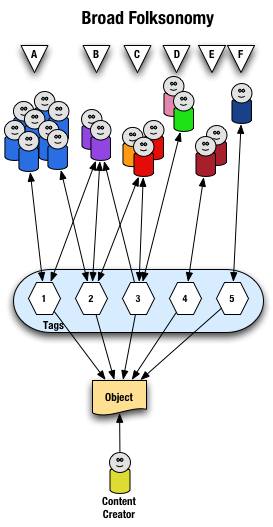
From a high level we see a person creates the object (content) and makes it accessible to others. Other people (groups of people with the same vocabulary represented people blobs and noted with alphabet letters) tag the object (lines with arrows pointing away from the people) with their own terms (represented by numbers). The people also find the information (arrows on lines pointing from the numeric tags back to the people blobs) based on the tags.
Digging a little deeper we see quite a few people (8 people) in group "A" and they have tagged the object with a "1" and a "2" and they use this term to find the object again. Group "B" (2 people) have applied tag "1" and "2" to the object and they use tag terms "1", "2", and "3" to find the information. Group "C" (3 people) have tagged the object with "2" and "3" so that they can find the object. Group "D" has also tagged the object with tag "3" so that they may refind the information this group may have benefitted from the tagging that group "C" provided to help them find the information in the first place. Group "E" (2 people) uses a different term, "4", to tag the object than others before it and uses only this term to find the object. Lastly, group "F" (1 person) uses tag "5" on the object so that they may find it.
Broad Folksonomy and the Power Curve
The broad folksonomy provides a means to see trends in how a broad range are tagging one object. This is an opportunity to see the power law curve at work and show the long-tail.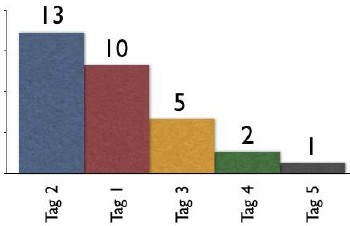
The tags spike with tag "2" getting the largest portion of the tags with 13 entries and tag "1" receiving 10 identical tags. From this point the trends for popular tags are easy to see with the spikes on the left that there are some trends, based on only those that have tagged this object, that could be used extract a controlled vocabulary or at least know what to call the object to have a broad spectrum of people (similar to those that tagged the object, and keep in mind those that tag may not be representative of the whole). We also see those tags out at the right end of the curve, known as the long tail. This is where there is a small minority of people who call the object by a term, but those people tagging this object would allow others with a similar vocabulary mindset to find the object, even if they do not use the terms used by the masses over at the left end of the curve. If we take this example and spread it out over 400 or 1,000 people tagging the same object we will se a similar distribution with even more pronounced spikes and drop-off and a longer tail.
This long tail and power curve are benefits of the broad folksonomy. As we will see the narrow folksonomy does not have the same properties, but it will have benefits. These benefits are non-existent for those just simply tagging items, most often done by the content creator for their own content, as is the means Technorati has done, even with their following tag links to destinations other than Technorati (as they initially had laid out). The benefits of the long tail and power curve come from the richness provided by many people openly tagging the same object.
Narrow Folksonomy
The narrow folksonomy, which a tool like Flickr represents, provides benefit in tagging objects that are not easily searchable or have no other means of using text to describe or find the object. The narrow folksonomy is done by one or a few people providing tags that the person uses to get back to that information. The tags, unlike in the broad folksonomy, are singular in nature (only one tag with the term is used as compared to 13 people in the broad folksonomy using the same tag). Often in the narrow folksonomy the person creating the object is providing one or more of the tags to get things started. The goals and uses of the narrow folksonomy are different than the broad, but still very helpful as more than one person can describe the one object. In the narrow the tags are directly associated with the object. Also with the narrow there is little way of really knowing how the tags are consumed or what portion of the people using the object would call it what, therefore it is not quite as helpful as finding emerging vocabulary or emergent descriptions. We do find that tags used to describe are also used for grouping, which is particularly visible and relevant in Flickr (this is also done in broad folksonomies, but currently not to the degree of visibility that it is done on Flickr, which may be part of the killer interactive environment Ludicorp has created for Flickr).
The narrow folksonomy is illustrated as follows.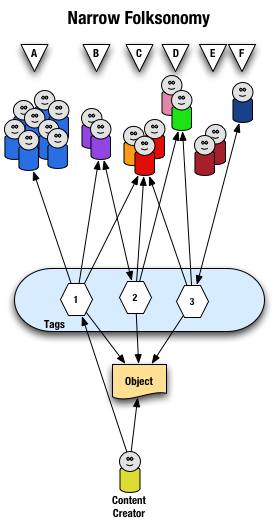
From a high level we see a person creates the object and applies a tag ("1") that represents what they call the object or believe describes the object. There are fewer tags provided than in a broad folksonomy and there is only one of each tag applied to the object. The consumers of the object also can apply tags that help them find the object or describe what they believe are the terms used to describe this object.
A closer look at the interaction between people and the object and tags in a narrow folksonomy shows us that group "A" uses tag "1" to find and come back to the object (did the creator do this on purpose? or did she just tag it with what was helpful to her). We see group "B" also using tag "1" to find the object, but they have tagged the object with tag "2" to also use as a means to find the object. Group "C" uses tag "1","2", and "3" to find the object and we also note this group did not apply any of its own tags to the object as so is only a consumer of the existing folksonomy. We see group "D" uses tags "2" and "3" to find the objects and it too does not add any tags. Group "E" is not able to find the object by using tags as the vocabulary it is using does not match any of the tags currently provided. Lastly, group "F" has their own tag for the object that they alone use to get back to the object. Group "F" did not find the object through existing tags, but may have found the object through other means, like a friend e-mailed them a link or the object was included in a group they subscribe to in their feed aggregator.
We see that the richness of the broad folksonomy is not quite there in a narrow folksonomy, but the folksonomy does add quite a bit of value. The value, as in the case of Flickr, is in text tags being applied to objects that were not findable using search or other text related tools that comprise much of how we find things on the internet today. The narrow folksonomy does provide various audiences the means to add tags in their own vocabulary that will help them and those like them to find the objects at a later time. We are much better off with folksonomies than we were with out them, even if it is a narrow folksonomy being used.
Conclusion
We benefit from folksonomies as the both the personal vocabulary and the social aspects help people to find and retain a tether to objects on the web that are an interest to them. Who is doing the tagging is important to understand and how the tags are consumed is an important factor. This also helps us see that not all tagging is a folksonomy, but is just tagging. Tagging in and of its self is a helpful step up from no tagging, but is no where near as beneficial as opening the tagging to all. Folksonomy tagging can provide connections across cultures and disciplines (an knowledge management consultant can find valuable information from an information architect because one object is tagged by both communities using their own differing terms of practice). Folksonomy tagging also makes up for missing terms in a site's own categorization system/taxonomy. This hopefully has made things a little clearer for all in our understanding the types of folksonomies and tagging and the benefits that can be derived.
This entry first appeared at Personal InfoCloud and comments are open for your use there.
Technorati Opens Spam Tagging - Updated
The talk this past week was all about Technorati and their tagging tool, but the tool offers very little value and may be an incubator for spam more than a folksonomy tool.
Where del.icio.us gets folksonomy right (I know this is reflexive) by having many people tag online objects, Technorati gets folksonomy backwards with one user spitting tags into an aggregator. The only link I would trust in Technorati's tool is one that I also found on del.icio.us.
Why so harsh? Technorati has created a tool not from social interaction and using the internet to build value through the network effect (Technorati made the power curve popular, which is the visualization of the net effect). Technorati has no moderating the content that can be dumped in my any slimy spammer that now has a ripe new target. Lacking moderation and any socially derived checks to the system I am quite disappointed with Technorati and this effort.
I use Technorati keywords to track things I have an interest in and their tool does a great job pulling in information (I also use Feedster for the same purpose) and find it to be the top of its class in this effort.
Updated
Eric Scheid provides an excellent suggestion, which made me realize it is easy for Technorati to get it right and much of my problem was the links went in the wrong direction. Eric states...
I have a suggestion for another link format for "technorati" tags which would turn things around ... it would look like this:
<a href="http://whatever.bloghost.com/page/etc" rel="tag.TAGNAME1 tag.TAGNAME2">descriptive text for the link</a>This way I can tag the pages I *link* to, and not just the pages I publish.
I'm also able to assign multiple tags to the linked page, and of course since other people could well be linking to that same page they can apply their own tags too. Think of the social tagging nature of del.icio.us without the intermediary of del.icio.us.
All we need is the "tag." prefix to identify the tagging relationship, as distinct from other relationship types (eg. vote-for, XFN, the usual W3C things, etc).
Yes, this modification would make Technorati tags a true folksonomy. Will they fix it to get it right?
Flickr and the Future of the Internet
Peter's post on Flickr Wondering triggers some thoughts that have been gelling for a while, not only about what is good about Flickr, but what is missing on the internet as we try to move forward to mobile use, building for the Personal InfoCloud (allowing the user to better keep information the like attracted to them and find related information), and embracing Ubicomp. What follows is my response to Peter's posting, which I posted here so I could keep better track of it. E-mail feedback is welcome. Enjoy...
You seemed to have hit on the right blend of ideas to bring together. It is Lane's picture component and it is Nadav's integration of play. Flickr is a wonderfully written interactive tool that adds to photo managing and photo sharing in ways that are very easy and seemingly intuitive. The navigations is wonderful (although there are a few tweak that could put it over the top) and the integration of presentational elements (HTML and Flash) is probably the best on the web as they really seem to be the first to understand how to use which tools for what each does best. This leads to an interface that seems quick and responsive and works wonderfully in the hands of many. It does not function perfectly across platforms, yet, but using the open API it is completely possible that it can and will be done in short order. Imagine pulling your favorites or your own gallery onto your mobile device to show to others or just entertain yourself.
Flickr not only has done this phenomenally well, but may have tipped the scales in a couple of areas that are important for the web to move forward. One area is an easy tool to extract a person's vocabulary for what they call things. The other is a social network that makes sense.
First, the easy tool for people to add metadata in their own vocabulary for objects. One of the hinderances of digital environments is the lack of tools to find objects that do not contain words the people seeking them need to make the connection to that object they are desiring. Photos, movies, and audio files have no or limited inherent properties for text searching nor associated metadata. Flickr provides a tool that does this easily, but more importantly shows the importance of the addition of metadata as part of the benefit of the product, which seems to provide incentive to add metadata. Flickr is not the first to go down this path, but it does it in a manner that is light years ahead of nearly all that came before it. The only tools that have come close is HTML and Hyperlinks pointing to these objects, which is not as easy nor intuitive for normal folks as is Flickr. The web moving forward needs to leverage metadata tools that add text addressable means of finding objects.
Second, is the social network. This is a secondary draw to Flickr for many, but it is one that really seems to keep people coming back. It has a high level of attraction for people. Part of this is Flickr actually has a stated reason for being (web-based photo sharing and photo organizing tool), which few of the other social network tools really have (other than Amazon's shared Wish Lists and Linkedin). Flickr has modern life need solved with the ability to store, manage, access, and selectively share ones digital assets (there are many life needs and very few products aim to provide a solution for these life needs or aims to provide such ease of use). The social network component is extremely valuable. I am not sure that Flickr is the best, nor are they the first, but they have made it an easy added value.
Why is social network important? Helping to reduct the coming stench of information that is resultant of the over abundance of information in our digital flow. Sifting through the voluminous seas of bytes needs tools that provide some sorting using predictive methods. Amazon's ratings and that matching to other's similar patterns as well as those we claim as our friends, family, mentors, etc. will be very important in helping tools predict which information gets our initial attention.
As physical space gets annotated with digital layers we will need some means of quickly sorting through the pile of bytes at the location to get a handful that we can skim through. What better tool than one that leverages our social networks. These networks much get much better than they are currently, possibly using broader categories or tags for our personal relationships as well as means of better ranking extended relationships of others as with some people we consider friends we do not have to go far in their group of friends before we run into those who we really do not want to consider relevant in our life structures.
Flickr is showing itself to be a popular tool that has the right elements in place and the right elements done well (or at least well enough) to begin to show the way through the next steps of the web. Flickr is well designed on many levels and hopefully will not only reap the rewards, but also provide inspiration to guide more web-based tools to start getting things right.
Web 2.0: Source, Container, Presentation
At Web 2.0 Jeff Bezos, of Amazon stated, "Web 2.0 is different. It's about AWS (Amazon Web Services). It's not on the web site for users to see. It's about making the internet useful for computers.". This is very appropriate today as it breaks the information model into at least three pieces: source, container, and presentation. Web 1.0 often had these three elements in one place, which really made it difficult to reuse the information, but even use it at times.
The source is the raw information or content from the creator or main distributor. The container is the means of transporting the information or content. The container can be XML, CSV, text, XHTML, etc. The presentation is what is used to make the information or content human consumable. The presentation can be HTML with CSS, Flash, PDF, feed reader, mobile application, desktop application, etc.
The importance of the three components is they most valuable when they stand alone. Many problems and frustrations for people trying to get information and reuse it off the web has been there has not been a separation of the components. Take most Flash files, which tie the container and the presentation in one object that is proprietary and can be extremely difficult to extract the information for reuse. The same also applies to PDF files as they too are less than optimal for sharing information for anything other than reading, if the PDF can be read on the device. As mobile use of the internet increases the separation is much more valuable. The separation has always been the smart thing to do.
Today Google launched a beta of their Google SMS for mobile devices. The service takes advantage of the Google web services (source) and allows mobile users to send a text message with a query (asking "pizza" and providing the zip code) and Google responds with a text message with information (local pizzerias with their address and phone numbers). The other day Tantek demonstrated Semantic XHTML as an API, which provides openly accessible information that is aggregated and reused with a new presentation layer, Flash.
More will follow on this topic at some point in the not too distant future, once I get sleep.
Feed On This
The "My" portal hype died for all but a few central "MyX" portals, like my.yahoo. Two to three years ago "My" was hot and everybody and their brother spent a ton of money building a personal portal to their site. Many newspapers had their own news portals, such as the my.washingtonpost.com and others. Building this personalization was expensive and there were very few takers. Companies fell down this same rabbit hole offering a personalized view to their sites and so some degree this made sense and to a for a few companies this works well for their paying customers. Many large organizations have moved in this direction with their corporate intranets, which does work rather well.
Where Do Personalization Portals Work Well
The places where personalization works points where information aggregation makes sense. The my.yahoo's work because it is the one place for a person to do their one-stop information aggregation. People that use personalized portals often have one for work and one for Personal life. People using personalized portals are used because they provide one place to look for information they need.
The corporate Intranet one place having one centralized portal works well. These interfaces to a centralized resource that has information each of the people wants according to their needs and desires can be found to be very helpful. Having more than one portal often leads to quick failure as their is no centralized point that is easy to work from to get to what is desired. The user uses these tools as part of their Personal InfoCloud, which has information aggregated as they need it and it is categorized and labeled in a manner that is easiest for them to understand (some organizations use portals as a means of enculturation the users to the common vocabulary that is desired for use in the organization - this top-down approach can work over time, but also leads to users not finding what they need). People in organizations often want information about the organization's changes, employee information, calendars, discussion areas, etc. to be easily found.
Think of personalized portals as very large umbrellas. If you can think of logical umbrellas above your organization then you probably are in the wrong place to build a personalized portal and your time and effort will be far better spent providing information in a format that can be easily used in a portal or information aggregator. Sites like the Washington Post's personalized portal did not last because of the cost's to keep the software running and the relatively small group of users that wanted or used that service. Was the Post wrong to move in this direction? No, not at the time, but now that there is an abundance of lesson's learned in this area it would be extremely foolish to move in this direction.
You ask about Amazon? Amazon does an incredible job at providing personalization, but like your local stores that is part of their customer service. In San Francisco I used to frequent a video store near my house on Arguello. I loved that neighborhood video store because the owner knew me and my preferences and off the top of his head he remembered what I had rented and what would be a great suggestion for me. The store was still set up for me to use just like it was for those that were not regulars, but he provided a wonderful service for me, which kept me from going to the large chains that recorded everything about me, but offered no service that helped me enjoy their offerings. Amazon does a similar thing and it does it behind the scenes as part of what it does.
How does Amazon differ from a personalized portal? Aggregation of the information. A personalized portal aggregates what you want and that is its main purpose. Amazon allows its information to be aggregated using its API. Amazon's goal is to help you buy from them. A personalized portal has as its goal to provide one-stop information access. Yes, my.yahoo does have advertising, but its goal is to aggregate information in an interface helps the users find out the information they want easily.
Should government agencies provide personalized portals? It makes the most sense to provide this at the government-wide level. Similar to First.gov a portal that allows tracking of government info would be very helpful. Why not the agency level? Cost and effort! If you believe in government running efficiently it makes sense to centralize a service such as a personalized portal. The U.S. Federal Government has very strong restriction on privacy, which greatly limits the login for a personalized service. The U.S. Government's e-gov initiatives could be other places to provide these services as their is information aggregation at these points also. The downside is having many login names and password to remember to get to the various aggregation points, which is one of the large downfalls of the MyX players of the past few years.
What Should We Provide
The best solution for many is to provide information that can be aggregated. The centralized personalized portals have been moving toward allowing the inclusion of any syndicated information feed. Yahoo has been moving in this direction for some time and in its new beta version of my.yahoo that was released in the past week it allows the users to select the feeds they would like in their portal, even from non-Yahoo resources. In the new my.yahoo any information that has a feed can be pulled into that information aggregator. Many of us have been doing this for some time with RSS Feeds and it has greatly changed the way we consume information, but making information consumption fore efficient.
There are at least three layers in this syndication model. The first is the information syndication layer, where information (or its abstraction and related metadata) are put into a feed. These feeds can then be aggregated with other feeds (similar to what del.icio.us provides (del.icio.us also provides a social software and sharing tool that can be helpful to share out personal tagged information and aggregations based on this bottom-up categorization (folksonomy). The next layer is the information aggregator or personalized portals, which is where people consume the information and choose whether they want to follow the links in the syndication to get more information.
There is little need to provide another personalized portal, but there is great need for information syndication. Just as people have learned with internet search, the information has to be structured properly. The model of information consumption relies on the information being found. Today information is often found through search and information aggregators and these trends seem to be the foundation of information use of tomorrow.