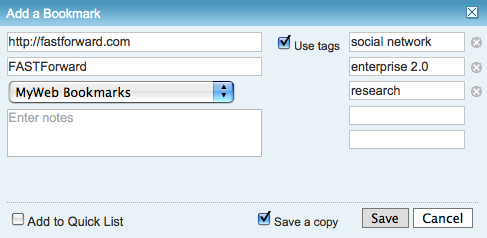Off the Top: Interface Design Entries
Showing posts: 1-15 of 107 total posts
Khoi Turns Infocards into Wildcard
This past week one of my favorite designers, Khoi Vinh released a product for iOS that is a great play on information card UI called Wildcard. Khoi has a really good write-up of the journey launching Wildcard.
Wildcard is Best When Used
The real joy is in using Wildcard. Khoi created a wonderfully usable and quite intuitive UI and interaction model all based on information cards, which work wonderfully on mobile and other constrained UI devices. Wildcard is a mix of news summary and scrolling service and product finding service.
Information cards are often mis-used and misunderstood. Both Google and Twitter started in with adding infocards to their design and information structuring a few years back. Both did this as a means to surface well chunked and structured content into small chunks for mobile and other UI constrained interfaces, but also for information scanning and lite representation interfaces and interaction models, like Google Now and the Twitter stream. The model does not work as well on fuller information and content sites, as it constrains in ways that are not moving things forwards, but instead setting false arbitrary constraints.
An Interconnected Service
One of the great pleasures in Wildcard is it not only has its own hold onto for later interaction and service, but it has fully integrated sharing with others and into your own services where you track, store, and manage your information nuggets. It does a really good job of integrating into one’s own personal knowledge flows and capture services.
Far too many services (see (unfortunately) Medium as example of current balkanization from other services) have been shifting to make it difficult for the reader and user of their content to work with the content as they wish and need in their information flows. This fracturing means it is more difficult to share and attribute content (and send people to the site) when blogging or other write-ups.
Khoi has long understood the value of information relationships and information flows for use and reuse, which shows brightly here in Wildcard.
Moved Wildcard to the Front Row
After spending about 15 minutes with Wildcard in my first use of it, it moved to the front row of my “News” folder in my iOS devices. It may become one of my first go to apps to see what is happening in the world around me.
A Model Interaction App
One of the things that struck me in my first use was the intuitive interaction model and information model for moving into a collection and around and deeper in the collection and then back out. Wildcard is really well done on this front. It is one of those things where when I am done using it the ease of use (for the most part - there are one or so “wha?” moment, but for a just launched product that is great) really stands out and I start working through how it works and functions. I’m likely going to have a sit down with it not to use it, but to map out what it is doing, because for me its interaction design is really good and fluid.
It is always a joy to find an app or service that not only does its job well and seems to get out of the way, but works to augment your workflows and existing resources for use and reuse. But, when it stands out as a really easy to use service on first use and good for discovery and exploring, it is worth sitting and better understanding the how and why it does that so I can better think through options and paths for things I am working on or advising.
Kudos Khoi!
January 2011 Books Read
My monthly list of books read is something I have had in mind for a long time. I was inspired by Matt Webb's book list which he was doing for a while years back. Not only is the sharing out with others helpful, but it also helps me finish reading a book.
Books read January 2001 with short summaries.
- Shibumi: A Novel by Traviathan
- A really good thriller set in Japan and Europe. Not only was the story good, but the details and a good cultural view of Japan during World War II. This book caught and held my attention early and I really enjoyed it.
- Halting State by Charles Stross
- This thriller set slightly in the future where MMORPGs start intertwingling with life. A bank robbery occurs in the game which starts the whole story rolling. The interplay and storyline between virtual games and physical life interwoven with its pervasive digital layers we depend on today is really well done.
- Business Model Generation: A Handbook for Visionaries, Game Changers, and Challengers by Alexander Osterwalder and Yves Pigneur
- Business Model Generation is a surprise gem in that I had heard very good things about it and a quick skim of it in a bookstore convinced me to pick it up. But, the design, layout, and thoughtful thinking of how it steps through the model for understanding and thinking through business models is nothing short of stellar. The stuffy, staid, and often broken world of business models got tipped on its ear through design and understanding that makes walking through creation of a business model a sane process, but also leads to rethinking existing models for whole organizations or parts. It is a great way to look to see where software and services can have a positive impact when mapping out an organizations model.
- Smart Things: Ubiquitous Computing User Experience Design by Mike Kuniavsky
- Smart Things is a fantastic walk through design considerations and methods for information interfaces for and streams from physical products. This book is very well thought out, well written and augmented with examples and very well produced. Not only is this a great book for designers, but for people working through ideation, iterations, and innovations for improving information use in, from, and with the world of things around us.
Traits of Blogs with Highly Valued Content for Me
I was going through my inbound feeds of blogs, news, and articles and catching up on the week. In doing so I open things that are of potential interest in an external browser (as mentioned before in As if Had Read) and realized most have some common traits. Most don't have Twitter feed (most Twitter feeds run at a vastly different information velocity and with very different content areas that distract from the content at hand). As well, many do not have comments on them any more or have moderated comments using built-in commenting service/tool (very rarely is Disqus used).
Strong Content is the Draw
The thing in common is all are focused on the that blog post's content. The content and the focus on the idea at hand is the strength of the attraction.
Some of the blogs are back to their old ways of posting short ideas and things that flow through their lives the want to hold on to, but as also comfortable enough to share out for other's with similar interest.
Ancillary Content Can Easily Distract Attention and Value
Sorting out what the focus of a blog (personal or professional) is essential. The focus is the content and the main pieces on the page. It is good to help keep the focus there without any swirling tag cloud (these seem to be the brunt of the fun poking sticks at conferences these days as they add no value and are completely and utterly unusable, so much so those with the mike continually question what understanding somebody has to add them to their page or site) or any other moving updating object. When talking with readers most say they do not notice these objects, just like web ads have taught us to ignore their blinking and flashing and twirling. As is often said personal sites begin to look like entries in a NASCAR race, where the most anticipated outcomes are the wrecks.
I have seen many attempts at personal homepages and personal aggregation pages, which are of big interest to me (for personal archiving, searching, and review), which are a better place for pulling together the Twitter feed, Flickr, Instagram, Tumblr, etc. Aggregation of this content in a feed option is good too, but keeping the blog page content to a main focus on content is good for the reader and attention on the written word.
Yes, over on the right I have my social bookmarked links. It has been my intention to pull recent items with tags related to content tags, but that has yet to happen.
Social Design for the Enterprise Workshop in Washington, DC Area
I am finally bringing workshop to my home base, the Washington, DC area. I am putting on a my “Social Design for the Enterprise” half-day workshop on the afternoon of July 17th at Viget Labs (register from this prior link).
Yes, it is a Friday in the Summer in Washington, DC area. This is the filter to sort out who really wants to improve what they offer and how successful they want their products and solutions to be.
Past Attendees have Said...
“A few hours and a few hundred dollar saved us tens of thousands, if not well into six figures dollars of value through improving our understanding” (Global insurance company intranet director)
From an in-house workshop…
“We are only an hour in, can we stop? We need to get many more people here to hear this as we have been on the wrong path as an organization” (National consumer service provider)
“Can you let us know when you give this again as we need our [big consulting firm] here, they need to hear that this is the path and focus we need” (Fortune 100 company senior manager for collaboration platforms)
“In the last 15 minutes what you walked us through helped us understand a problem we have had for 2 years and a provided manner to think about it in a way we can finally move forward and solve it” (CEO social tool product company)
Is the Workshop Only for Designers?
No, the workshop is aimed at a broad audience. The focus of the workshop gets beyond the tools’ features and functionality to provide understanding of the other elements that make a giant difference in adoption, use, and value derived by people using and the system owners.
The workshop is for user experience designers (information architects, interaction designers, social interaction designers, etc.), developers, product managers, buyers, implementers, and those with social tools running already running.
Not Only for Enterprise
This workshop with address problems for designing social tools for much better adoption in the enterprise (in-house use in business, government, & non-profit), but web facing social tools.
The Workshop will Address…
Designing for social comfort requires understanding how people interact in a non-mediated environment and what realities that we know from that understanding must we include in our design and development for use and adoption of our digital social tools if we want optimal adoption and use.
- Tools do not need to be constrained by accepting the 1-9-90 myth.
- Understanding the social build order and how to use that to identify gaps that need design solutions
- Social comfort as a key component
- Matrix of Perception to better understanding who the use types are and how deeply the use the tool so to build to their needs and delivering much greater value for them, which leads to improved use and adoption
- Using the for elements for enterprise social tool success (as well as web facing) to better understand where and how to focus understanding gaps and needs for improvement.
- Ways user experience design can be implemented to increase adoption, use, and value
- How social design needs are different from Web 2.0 and what Web 2.0 could improve with this understanding
More info...
For more information and registration to to Viget Lab's Social Design for the Enterprise page.
I look forward to seeing you there.
Catching Up On Personal InfoCloud Blog Posts
Things here are a little quiet as I have been in writing mode as well as pitching new work. I have been blogging work related items over at Personal InfoCloud, but I am likely only going to be posting summaries of those pieces here from now on, rather than the full posts. I am doing this to concentrate work related posts, particularly on a platform that has commenting available. I am still running my own blogging tool here at vanderwal.net I wrote in 2001 and turned off the comments in 2006 after growing tired of dealing comment spam.
The following are recently posted over at Personal InfoCloud
SharePoint 2007: Gateway Drug to Enterprise Social Tools
SharePoint 2007: Gateway Drug to Enterprise Social Tools focusses on the myriad of discussions I have had with clients of mine, potential clients, and others from organizations sharing their views and frustrations with Microsoft SharePoint as a means to bring solid social software into the workplace. This post has been brewing for about two years and is now finally posted.
Optimizing Tagging UI for People & Search
Optimizing Tagging UI for People and Search focuses on the lessons learned and usability research myself and others have done on the various input interfaces for tagging, particularly tagging with using multi-term tags (tags with more than one word). The popular tools have inhibited adoption of tagging with poor tagging interaction design and poor patterns for humans entering tags that make sense to themselves as humans.
LinkedIn: Social Interaction Design Lessons Learned (not to follow)
I have a two part post on LinkedIn's social interaction design. LinkedIn: Social Interaction Design Lessons Learned (not to follow) - 1 of 2 looks at what LinkedIn has done well in the past and had built on top. Many people have expressed the new social interactions on LinkedIn have decreased the value of the service for them.
The second part, LinkedIn: Social Interaction Design Lessons Learned (not to follow) - 2 of 2 looks at the social interaction that has been added to LinkedIn in the last 18 months or so and what lessons have we as users of the service who pay attention to social interaction design have learned. This piece also list ways forward from what is in place currently.
Optimizing Tagging UI for People & Search
Overview/Intro
One of my areas of focus is around social tools in the workplace (enterprise 2.0) is social bookmarking. Sadly, is does not have the reach it should as it and wiki (most enterprise focused wikis have collective voice pages (blogs) included now & enterprise blog tools have collaborative document pages (wikis). I focus a lot of my attention these days on what happens inside the organization’s firewall, as that is where their is incredible untapped potential for these tools to make a huge difference.
One of the things I see on a regular basis is tagging interfaces on a wide variety of social tools, not just in social bookmarking. This is good, but also problematic as it leads to a need for a central tagging repository (more on this in a later piece). It is good as emergent and connective tag terms can be used to link items across tools and services, but that requires consistency and identity (identity is a must for tagging on any platform and it is left out of many tagging instances. This greatly decreases the value of tagging - this is also for another piece). There are differences across tools and services, which leads to problems of use and adoption within tools is tagging user interface (UI).
Multi-term Tag Intro
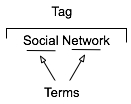 The multi-term tag is one of the more helpful elements in tagging as it provides the capability to use related terms. These multi-term tags provide depth to understanding when keeping the related tag terms together. But the interfaces for doing this are more complex and confusing than they should be for human, as well as machine consumption.
The multi-term tag is one of the more helpful elements in tagging as it provides the capability to use related terms. These multi-term tags provide depth to understanding when keeping the related tag terms together. But the interfaces for doing this are more complex and confusing than they should be for human, as well as machine consumption.
In the instance illustrated to the tag is comprised or two related terms: social and network. When the tool references the tag, it is looking at both parts as a tag set, which has a distinct meaning. The individual terms can be easily used for searches seeking either of those terms, but knowing the composition of the set, it is relatively easy for the service to offer up "social network" when a person seeks just social or network in a search query.
One common hindrance with social bookmarking adoption is those familiar with it and fans of it for enterprise use point to Delicious, which has a couple huge drawbacks. The compound multi-term tag or disconnected multi-term tags is a deep drawback for most regular potential users (the second is lack of privacy for shared group items). Delicious breaks a basic construct in user focussed design: Tools should embrace human methods of interaction and not humans embracing tech constraints. Delicious is quite popular with those of us malleable in our approach to adopt a technology where we adapt our approach, but that percentage of potential people using the tools is quite thin as a percentage of the population.. Testing this concept takes very little time to prove.
So, what are the options? Glad you asked. But, first a quick additional excursion into why this matters.
Conceptual Models Missing in Social Tool Adoption
One common hinderance for social tool adoption is most people intended to use the tools are missing the conceptual model for what these tools do, the value they offer, and how to personally benefit from these values. There are even change costs involved in moving from a tool that may not work for someone to something that has potential for drastically improved value. The "what it does", "what value it has", and "what situations" are high enough hurdles to cross, but they can be done with some ease by people who have deep knowledge of how to bridge these conceptual model gaps.
What the tools must not do is increase hurdles for adoption by introducing foreign conceptual models into the understanding process. The Delicious model of multi-term tagging adds a very large conceptual barrier for many & it become problematic for even considering adoption. Optimally, Delicious should not be used alone as a means to introduce social bookmarking or tagging.
We must remove the barriers to entry to these powerful offerings as much as we can as designers and developers. We know the value, we know the future, but we need to extend this. It must be done now, as later is too late and these tools will be written off as just as complex and cumbersome as their predecessors.
If you are a buyer of these tools and services, this is you guideline for the minimum of what you should accept. There is much you should not accept. On this front, you need to push back. It is your money you are spending on the products, implementation, and people helping encourage adoption. Not pushing back on what is not acceptable will greatly hinder adoption and increase the costs for more people to ease the change and adoption processes. Both of these costs should not be acceptable to you.
Multi-term Tag UI Options
Compound Terms
I am starting with what we know to be problematic for broad adoption for input. But, compound terms also create problems for search as well as click retrieval. There are two UI interaction patterns that happen with compound multi-term tags. The first is the terms are mashed together as a compound single word, as shown in this example from Delicious.
The problem here is the mashing the string of terms "architecture is politics" into one compound term "architectureispolitics". Outside of Germanic languages this is problematic and the compound term makes a quick scan of the terms by a person far more difficult. But it also complicates search as the terms need to be broken down to even have LIKE SQL search options work optimally. The biggest problem is for humans, as this is not natural in most language contexts. A look at misunderstood URLs makes the point easier to understand (Top Ten Worst URLs)
The second is an emergent model for compound multi-term tags is using a term delimiter. These delimiters are often underlines ( _ ), dots ( . ), or hyphens ( - ). A multi-term tag such as "enterprise search" becomes "enterprise.search", "enterprise_search" and "enterprise-search".
While these help visually they are less than optimal for reading. But, algorithmically this initially looks to be a simple solution, but it becomes more problematic. Some tools and services try to normalize the terms to identify similar and relevant items, which requires a little bit of work. The terms can be separated at their delimiters and used as properly separated terms, but since the systems are compound term centric more often than not the terms are compressed and have similar problems to the other approach.
Another reason this is problematic is term delimiters can often have semantic relevance for tribal differentiation. This first surface terms when talking to social computing researchers using Delicious a few years ago. They pointed out that social.network, social_network, and social-network had quite different communities using the tags and often did not agree on underlying foundations for what the term meant. The people in the various communities self identified and stuck to their tribes use of the term differentiated by delimiter.
The discovery that these variations were not fungible was an eye opener and quickly had me looking at other similar situations. I found this was not a one-off situation, but one with a fair amount of occurrence. When removing the delimiters between the terms the technologies removed the capability of understanding human variance and tribes. This method also breaks recommendation systems badly as well as hindering the capability of augmenting serendipity.
So how do these tribes identify without these markers? Often they use additional tags to identity. The social computing researchers add "social computing", marketing types add "marketing", etc. The tools then use their filtering by co-occurrence of tags to surface relevant information (yes, the ability to use co-occurrence is another tool essential). This additional tag addition help improve the service on the whole with disambiguation.
Disconnected Multi-term Tags
The use of distinct and disconnected term tags is often the intent for space delimited sites like Delicious, but the emergent approach of mashing terms together out of need surfaced. Delicious did not intend to create mashed terms or delimited terms, Joshua Schachter created a great tool and the community adapted it to their needs. Tagging services are not new, as they have been around for more than two decades already, but how they are built, used, and platforms are quite different now. The common web interface for tagging has been single terms as tags with many tags applied to an object. What made folksonomy different from previous tagging was the inclusion of identity and a collective (not collaborative) voice that intelligent semantics can be applied to.
The downside of disconnected terms in tagging is certainty of relevance between the terms, which leads to ambiguity. This discussion has been going on for more than a decade and builds upon semantic understanding in natural language processing. Did the tagger intend for a relationship between social & network or not. Tags out of the context of natural language constructs provide difficulties without some other construct for sense making around them. Additionally, the computational power needed to parse and pair potential relevant pairings is somethings that becomes prohibitive at scale.
Quoted Multi-term Tags
One of the methods that surfaced early in tagging interfaces was the quoted multi-term tags. This takes becomes #&039;research "social network" blog' so that the terms social network are bound together in the tool as one tag. The biggest problem is still on the human input side of things as this is yet again not a natural language construct. Systematically the downside is these break along single terms with quotes in many of the systems that have employed this method.
What begins with a simple helpful prompt...:
Still often can end up breaking as follows (from SlideShare):
Comma Delimited Tags
Non-space delimiters between tags allows for multi-term tags to exist and with relative ease. Well, that is relative ease for those writing Western European languages that commonly use commas as a string separator. This method allows the system to grasp there are multi-term tags and the humans can input the information in a format that may be natural for them. Using natural language constructs helps provide the ability ease of adoption. It also helps provide a solid base for building a synonym repository in and/or around the tagging tools.
While this is not optimal for all people because of variance in language constructs globally, it is a method that works well for a quasi-homogeneous population of people tagging. This also takes out much of the ambiguity computationally for information retrieval, which lowers computational resources needed for discernment.
Text Box Per Tag
Lastly, the option for input is the text box per tag. This allows for multi-term tags in one text box. Using the tab button on the keyboard after entering a tag the person using this interface will jump down to the next empty text box and have the ability to input a term. I first started seeing this a few years ago in tagging interfaces tools developed in Central Europe and Asia. The Yahoo! Bookmarks 2 UI adopted this in a slightly different implementation than I had seen before, but works much the same (it is shown here).
There are many variations of this type of interface surfacing and are having rather good adoption rates with people unfamiliar to tagging. This approach tied to facets has been deployed in Knowledge Plaza by Whatever s/a and works wonderfully.
All of the benefits of comma delimited multi-term tag interfaces apply, but with the added benefit of having this interface work internationally. International usage not only helps build synonym resources but eases language translation as well, which is particularly helpful for capturing international variance on business or emergent terms.
Summary
This content has come from more than four years of research and discussions with people using tools, both inside enterprise and using consumer web tools. As enterprise moves more quickly toward more cost effective tools for capturing and connecting information, they are aware of not only the value of social tools, but tools that get out the way and allow humans to capture, share, and interact in a manner that is as natural as possible with the tools getting smart, not humans having to adopt technology patterns.
This is a syndicated version of the same post at Optimizing Tagging UI for People & Search :: Personal InfoCloud that has moderated comments available.
Enterprise Social Tools: Components for Success
One of the things I continually run across talking with organizations deploying social tools inside their organization is the difficultly getting all the components to mesh. Nearly everybody is having or had a tough time with getting employees and partners to engage with the services, but everybody is finding out it is much more than just the tools that are needed to consider. The tools provide the foundation, but once service types and features are sorted out, it get much tougher. I get frustrated (as do many organizations whom I talk with lately) that social tools and services that make up enterprise 2.0, or whatever people want to call it, are far from the end of the need for getting it right. There is great value in these tools and the cost of the tools is much less than previous generations of enterprise (large organization) offerings.
Social tools require much more than just the tools for their implementation to be successful. Tool selection is tough as no tool is doing everything well and they all are focussing on niche areas. But, as difficult as the tool selection can be, there are three more elements that make up what the a successful deployment of the tools and can be considered part of the tools.
Four Rings of Enterprise Social Tools
 The four elements really have to work together to make for a successful services that people will use and continue to use over time. Yes, I am using a venn diagram for the four rings as it helps point out the overlaps and gaps where the implementations can fall short. The overlaps in the diagram is where the interesting things are happening. A year ago I was running into organizations with self proclaimed success with deployments of social tools (blogs, wikis, social bookmarking, forums, etc.), but as the desire for more than a simple set of blogs (or whichever tool or set of tools was selected) in-house there is a desire for greater use beyond some internal early adopters. This requires paying close attention to the four rings.
The four elements really have to work together to make for a successful services that people will use and continue to use over time. Yes, I am using a venn diagram for the four rings as it helps point out the overlaps and gaps where the implementations can fall short. The overlaps in the diagram is where the interesting things are happening. A year ago I was running into organizations with self proclaimed success with deployments of social tools (blogs, wikis, social bookmarking, forums, etc.), but as the desire for more than a simple set of blogs (or whichever tool or set of tools was selected) in-house there is a desire for greater use beyond some internal early adopters. This requires paying close attention to the four rings.
Tools
The first ring is rather obvious, it is the tools. The tools come down to functionality and features that are offered, how they are run (OS, rack mount, other software needed, skills needed to keep them running, etc.), how the tools are integrated into the organization (authentication, back-up, etc.), external data services, and the rest of the the usual IT department checklist. The tools get a lot of attention from many analysts and tech evangelists. There is an incredible amount of attention on widgets, feeds, APIs, and elements for user generated contribution. But, the tools do not get you all of the way to a successful implementation. The tools are not a mix and match proposition.
Interface & Ease of Use
One thing that the social software tools from the consumer web have brought is ease of use and simple to understand interfaces. The tools basically get out of the way and bring in more advanced features and functionality as needed. The interface also needs to conform to expectations and understandings inside an organization to handle the flow of interaction. What works for one organization may be difficult for another organization, largely due to the tools and training, and exposure to services outside their organization. Many traditional enterprise tools have been trying to improve the usability and ease of use for their tools over the last 4 to 5 years or so, but those efforts still require massive training and large binders that walk people through the tools. If the people using the tools (not administering the tools need massive amounts of training or large binders for social software the wrong tool has been purchased).
Sociality
Sociality is the area where people manage their sharing of information and their connections to others. Many people make the assumption that social tools focus on everything being shared with everybody, but that is not the reality in organizations. Most organizations have tight boundaries on who can share what with whom, but most of those boundaries get in the way. One of the things I do to help organizations is help them realize what really needs to be private and not shared is often much less than what they regulate. Most people are not really comfortable sharing information with people they do not know, so having comfortable spaces for people to share things is important, but these spaces need to have permeable walls that encourage sharing and opening up when people are sure they are correct with their findings.
Sociality also includes the selective groups people belong to in organizations for project work, research, support, etc. that are normal inside organizations to optimize efficiency. But, where things get really difficult is when groups are working on similar tasks that will benefit from horizontal connections and sharing of information. This horizontal sharing (as well as diagonal sharing) is where the real power of social tools come into play as the vertical channels of traditional organization structures largely serve to make organizations inefficient and lacking intelligence. The real challenge for the tools is the capability to surface the information of relevance from selective groups to other selective groups (or share information more easily out) along the way. Most tools are not to this point yet, largely because customers have not been asking for this (it is a need that comes from use over time) and it can be a difficult problem to solve.
One prime ingredient for social tool use by people is providing a focus on the people using the tools and their needs for managing the information they share and the information from others that flow through the tool. Far too often the tools focus on the value the user generated content has on the system and information, which lacks the focus of why people use the tools over time. People use tools that provide value to them. The personal sociality elements of whom are they following and sharing things with, managing all contributions and activities they personally made in a tool, ease of tracking information they have interest in, and making modifications are all valuable elements for the tools to incorporate. The social tools are not in place just to serve the organization, they must also serve the people using the tools if adoption and long term use important.
Encouraging Use
Encouraging use and engagement with the tools is an area that all organizations find they have a need for at some point and time. Use of these tools and engagement by people in an organization often does not happen easily. Why? Normally, most of the people in the organization do not have a conceptual framework for what the tools do and the value the individuals will derive. The value they people using the tools will derive needs to be brought to the forefront. People also usually need to have it explained that the tools are as simple as they seem. People also need to be reassured that their voice matters and they are encouraged to share what they know (problems, solutions, and observations).
While the egregious actions that happen out on the open web are very rare inside an organization (transparency of who a person is keeps this from happening) there is a need for a community manager and social tool leader. This role highlights how the tools can be used. They are there to help people find value in the tools and provide comfort around understanding how the information is used and how sharing with others is beneficial. Encouraging use takes understanding the tools, interface, sociality, and the organization with its traditions and ways of working.
The Overlaps
The overlaps in the graphic are where things really start to surface with the value and the need for a holistic view. Where two rings over lap the value is easy to see, but where three rings overlap the missing element or element that is deficient is easier to understand its value.
Tools and Interface
Traditional enterprise offerings have focussed on the tools and interface through usability and personalization. But the tools have always been cumbersome and the interfaces are not easy to use. The combination of the tools and interface are the core capabilities that traditionally get considered. The interface is often quite flexible for modification to meet an organizations needs and desires, but the capabilities for the interface need to be there to be flexible. The interface design and interaction needs people who have depth in understanding the broad social and information needs the new tools require, which is going to be different than the consumer web offerings (many of them are not well thought through and do not warrant copying).
Tools and Sociality
Intelligence and business needs are what surface out of the tools capabilities and sociality. Having proper sociality that provides personal tools for managing information flows and sharing with groups as well as everybody as it makes sense to an individual is important. Opening up the sharing as early as possible will help an organization get smarter about itself and within itself. Sociality also include personal use and information management, which far few tools consider. This overlap of tools and sociality is where many tools are needing improvement today.
Interface and Encouraging Use
Good interfaces with easy interaction and general ease of use as well as support for encouraging use are where expanding use of the tools takes place, which in turn improves the return on investment. The ease of use and simple interfaces on combined with guidance that provides conceptual understanding of what these tools do as well as providing understanding that eases fears around using the tools (often people are fearful that what they share will be used against them or their job will go away because they shared what they know, rather than they become more valuable to an organization by sharing as they exhibit expertise). Many people are also unsure of tools that are not overly cumbersome and that get out of the way of putting information in to the tools. This needs explanation and encouragement, which is different than in-depth training sessions.
Sociality and Encouraging Use
The real advantages of social tools come from the combination of getting sociality and encouraging use correct. The sociality component provides the means to interact (or not) as needed. This is provided by the capabilities of the product or products used. This coupled with a person or persons encouraging use that show the value, take away the fears, and provide a common framework for people to think about and use the tools is where social comfort is created. From social comfort people come to rely on the tools and services more as a means to share, connect, and engage with the organization as a whole. The richness of the tools is enabled when these two elements are done well.
The Missing Piece in Overlaps
This section focusses on the graphic and the three-way overlaps (listed by letter: A; B; C; and D). The element missing in the overlap or where that element is deficient is the focus.
Overlap A
This overlap has sociality missing. When the tool, interface, and engagement are solid, but sociality is not done well for an organization there may be strong initial use, but use will often stagnate. This happens because the sharing is not done in a manner that provides comfort or the services are missing a personal management space to hold on to a person's own actions. Tracking one's own actions and the relevant activities of others around the personal actions is essential to engaging socially with the tools, people, and organization. Providing comfortable spaces to work with others is essential. One element of comfort is built from know who the others are whom people are working with, see Elements of Social Software and Selective Sociality and Social Villages (particularly the build order of social software elements) to understand the importance.
Overlap B
This overlap has tools missing, but has sociality, interface, and encouraging use done well. The tools can be deficient as they may not provide needed functionality, features, or may not scale as needed. Often organizations can grow out of a tool as their needs expand or change as people use the tools need more functionality. I have talked with a few organizations that have used tools that provide simple functionality as blogs, wikis, or social bookmarking tools find that as the use of the tools grows the tools do not keep up with the needs. At times the tools have to be heavily modified to provide functionality or additional elements are needed from a different type of tool.
Overlap C
Interface and ease of use is missing, while sociality, tool, and encouraging use are covered well. This is an area where traditional enterprise tools have problems or tools that are built internally often stumble. This scenario often leads to a lot more training or encouraging use. Another downfall is enterprise tools are focussed on having their tools look and interact like consumer social web tools, which often are lacking in solid interaction design and user testing. The use of social tools in-house will often not have broad use of these consumer services so the normal conventions are not understood or are not comfortable. Often the interfaces inside organizations will need to be tested and there many need to be more than one interface and feature set provided for depth of use and match to use perceptions.
Also, what works for one organization, subset of an organization, or reviewer/analyst will not work for others. The understanding of an organization along with user testing and evaluation with a cross section of real people will provide the best understanding of compatibility with interface. Interfaces can also take time to take hold and makes sense. Interfaces that focus on ease of use with more advanced capabilities with in reach, as well as being easily modified for look and interactions that are familiar to an organization can help resolve this.
Overlap D
Encouraging use and providing people to help ease people's engagement is missing in many organizations. This is a task that is often overlooked. The tools, interface, and proper sociality can all be in place, but not having people to help provide a framework to show the value people get from using the tools, easing concerns, giving examples of uses for different roles and needs, and continually showing people success others in an organization have with the social tool offerings is where many organization find they get stuck. The early adopters in an organization may use the tools as will those with some familiarity with the consumer web social services, but that is often a small percentage of an organization.
Summary
All of this is still emergent and early, but these trends and highlights are things I am finding common. The two areas that are toughest to get things right are sociality and encouraging use. Sociality is largely dependent on the tools, finding the limitations in the tools takes a fair amount of testing often to find limitations. Encouraging use is more difficult at the moment as there are relatively few people who understand the tools and the context that organizations bring to the tools, which is quite different from the context of the consumer social web tools. I personally only know of a handful or so of people who really grasp this well enough to be hired. Knowing the "it depends moments" is essential and knowing that use is granular as are the needs of the people in the organization. Often there are more than 10 different use personas if not more that are needed for evaluating tools, interface, sociality, and encouraging use (in some organizations it can be over 20). The tools can be simple, but getting this mix right is not simple, yet.
[Comments are open and moderated at Enterprise Social Tools: Components for Success :: Personal InfoCloud
YouTube New Interface and Social Interaction Design Santiy Check
YouTube has released a new design for the site and its individual video pages. This gets shared in Google Operating System :: User Inferface Updates at YouTube and TechCrunch :: YouTube Updates Layout, Now with Tabs and Statistics. While the new design looks nice and clean, it has one design bug that is horribly annoying it has mixed interaction design metaphors for its tabs or buttons.
Broken Interaction Design on Buttons or Tabs
 As the image shows the Share, Favorite, Playlists, and Flag buttons or tabs all have similar design treatment, but they do not have the same actions when you click on them. Three of the items (Share, Playlists, and Flag) all act as tabs that open up a larger area below them to provide more options and information. But, the Favorites acts like a button that when clicked it marks the item as a favorite.
As the image shows the Share, Favorite, Playlists, and Flag buttons or tabs all have similar design treatment, but they do not have the same actions when you click on them. Three of the items (Share, Playlists, and Flag) all act as tabs that open up a larger area below them to provide more options and information. But, the Favorites acts like a button that when clicked it marks the item as a favorite.
This is incredibly poor interaction design as all the items should act in the same manner. If the items do not have the same action properties they really should not look the same and be in the same action space. Favorites should be a check box or a binary interface for on and off. That interaction patter more closely matches the Rate section and seems like it should have been there rather than showing a lack of understanding interaction design basics and confusing people using the site/service.
Social Sites Seem to Share a Lack of Interaction Understanding
This should have been a no brainer observation for a design manager or somebody with a design sanity check. YouTube is far from the the only site/service doing this. Nearly all of the services are not grasping the basics or are broadly applying design patterns to all user scenarios when they really do not fit all scenarios and user types (nearly every service I talk to know exactly the use type a person fits into but never takes this into account in optimization of design patterns that match that use need). Facebook really falls into this hole badly and never seems to grasp they are really making a mess of things the more features and functionality they are bringing into their service without accounting for the design needs in the interface.
My seemingly favorite site to nit pick is LinkedIn which I use a lot and has been a favorite, but their social interaction additions and interactive interfaces really need much better sanity checks and testing before they go into production (even into the beta interface). LinkedIn is really trying to move forward and they are moving in the right direction, but they really need better design thinking with their new features and functionality. Their new design is ready to handle some of the new features, but the features need a lot more refining. The new design shows they have a really good grasp that the interface needs to be a flexible foundation to be used as a framework for including new features, which could benefit from treating them as options for personalization. LinkedIn has pulled back many of the social features and seems to be rethinking them and refining them, but they really need some good sanity checks before rolling them out again.
Social Interaction in Enterprise Tools
The befuddled interaction understanding is not germane to commercial or consumer public social web sites, but it also plagues tools aimed at the enterprise. This is not overly surprising as many of the social enterprise (enterprise 2.0) tools and services are copying the public web tools and services to a large degree. This is a good thing, as it puts the focus on ease of use, which has been horribly missing in business focussed tools for far too long. But, the down side for enterprise focussed tools is they are not for the public web they are for business users, who most often do not have familiarity with the conventions on the public web and they have a large cognitive gap in understanding what the tools do and their value. There is less time for playing and testing in most business people's worklife. This means the tools need to get things right up front with clear understanding of the use needs of the people they are building for in business. This seems to be lacking in many tools as there is much copying of poor design that really needs to be tested thoroughly before launching. Business focussed tools are not hitting the same people as are on the web, which will work through poor design and functionality to see what things do. It is also important to consider that there are a wide variety of types of people using these tools with varying needs and varying interaction understandings (this will be another blog post, actually a series of posts that relate to things I have been including in workshops the last six months and presenting the last couple).
[Comments are available and moderated as usual at: YouTube New Interface and Social Interaction Design Santiy Check :: Personal InfoCloud]
Remote Presentation and Perception Matrix for Social Tools
This post is also found at: Remote Presentation and Perceptions Matrix for Social Tools :: Personal InfoCloud with moderated comments turned on.]
Today I did something I had never done before (actually a few things) I sat in my office in my home and gave a live web video presentation to a conference elsewhere on the globe. I presented my nearly all new presentation, Keeping Up With Social Tagging to the Expert Workshop in: Social Tagging and Knowledge Organization - Perspectives and Potential that was put on by the Knowledge Media Research Center in Tübingen, Germany.
Remote Presentation Feelings
While the remote video presentation is normal for many people inside their large organizations and I have presented at meetings and conferences where my presentation was provided to other location on live video feed (my recent Ann Arbor trip to present at STIET was HD broadcast to Wayne State in Detroit), this home office to conference presentation was new to me. The presentation and video link used Adobe Connect, which allowed me to see whom I was talking to, manage my slides, text chat, and see myself. This worked quite well, much better than I expected. I did have my full slide presentation in lightroom view set up in Keynote on my external monitor on the side and used Awaken on the side monitor as well to help with timing.
The ability to get feedback and watch the attendees body language and non-verbal responses was insanely helpful. I have given webinars and done phone presentations where I had not visual cues to the audience responses, which I find to be a horrible way to present (I often will expand on subjects or shorten explanations based on non-verbal feedback from the audience). Adobe Connect allowed this non-verbal feedback to be streamed back to me, which completely allows me to adjust the presentation as I normally do.
One thing that was a wee bit difficult was having to change focus (I suppose that comes with use and experience), but I would watch audience feedback while presenting, peek to the side to see where I was with time and slides (to work in the transitions), but would then try to look at the camera to "connect". Watching myself on the video feedback the moments I would try to connect through the camera I would open my eyes wide as if trying to see through my iSight and boy does that come across looking strange on a close range camera. I also (unknown to myself until recently watching a video of another presentation I had done) use a similar facial expression to add emphasis, I am realizing with a camera as close as it is for web presentation also really looks odd. I am sort of used to listening to myself (normally to write out new analogies I use or responses to questions), but watching myself in playback from that close of a range is really uncomfortable.
One thing I really missed in doing this web video presentation was extended interaction with the attendees. I rather enjoy conferences, particularly ones with this focussed a gathering as it makes for great socializing with people passionate about the same subjects I am passionate about. I like comparing note, perceptions, and widely differing views. It helps me grow my knowledge and understandings as well as helps change my perceptions. Live face-to-face conversation and sharing of interests is an incredibly value part of learning, experiencing, and shaping views and it is something I greatly enjoy attending conferences in person. I am not a fan of arriving at a conference just prior to a presentation, giving the presentation, and then leaving. The personal social interaction is valuable. The video presentation does not provide that and I really missed it, particularly with the people who are so closely tied to my deep interest areas as this workshop was focused.
New Content in Presentation
This presentation included a lot of new content, ideas, and concepts that I have not really presented or written about in as open of a forum. I have received really strong positive feedback from the Faces of Perception, Depth of Perception, and Perception Matrix when I have talked about it with people and companies. I have included this content in the book on social bookmarking and folksonomy I am writing for O&Reilly and pieces have been in public and private workshops I have given, but it was long past time to let the ideas out into the open.
The components of perception came about through reading formal analysis and research from others as well as not having a good models myself to lean on to explain a lot of what I find from social computing service providers (web tools in the Web 2.0 genre as well as inside the firewall Enterprise 2.0 tools) as tool makers or service owners. The understandings that are brought to the table on a lot of research and analysis is far too thin and far too often badly confuses the roles and faces of the tool that are being reviewed or analyzed. In my working with tool makers and organizations implementing social tools the analysis and research is less than helpful and often makes building products that meet the user needs and desires really difficult. I am not saying that this conceptual model fixes it, but from those who have considered what it shows almost all have had realizations they have had a less than perfect grasp and have lacked the granularity they have needed to build, analyze, or research these social tools.
I am hoping to write these perspectives up in more depth at some point in the not too distant future, but the video and slides start getting the ideas out there. As I have been walking people through how to use the tools I have been realizing the content needed to best us the model and matrix may take more than a day of a workshop of even a few days to get the most complete value from it. These tools have helped me drastically increase my value in consulting and training in the very short time I have used them. Some are finding that their copying of features and functionality in other social services has not helped them really understand what is best for their user needs and are less than optimal for the type of service they are offering or believe they are offering.
The State of Enterprise Social Software - Pointer
I have written and posted The State of Enterprise Social Software on my Peronal InfoCloud blog as it has comments on and it also is where I am trying to keep my more professional pieces.
This blog post is a reaction to Richard McManus excellent post Big Vendors Scrap for Enterprise 2.0 Supremacy. The post seemed less about supremacy than scapping to be relevant. Many of the tools I am quite or somewhat familiar with and rather unimpressed. But, go read the other post to find my assessments of the tools, but also the tools that are doing much better jobs than the traditional enterprise vendors.
Reading Information and Patterns
The past few weeks and months the subject of reading, analysis, and visualization have been coming up a lot in my talking and chatting with people. These are not new subjects for me as they are long time passions. Part of the discussion the past few weeks have been focussed on what is missing in social bookmarking tools (particularly as one's own bookmarks and tags grows and as the whole service scales) as wells as group discussion monitoring tools, but this discussion is not the focus of this post. The focus is on reading, understanding, and synthesis of information and knowledge.
Not that Reading
I really want to focus on reading. Not exactly reading words, but reading patterns and recognizing patterns and flows to get understanding. After we learn to read a group of letters as a word we start seeing that group of letters as a shape, which is a word. It is this understanding of patterns that interact and are strung together that form the type of reading I have interest in.
Yesterday, Jon Udell posted about analyzing two gymnasts make turns. He was frustrated that the analysis on television lacked good insight (Jon is a former gymnast). Jon, who is fantastic at showing and explaining technologies and interactions to get to the core values and benefits as well as demoing needed directions, applied his great skill and craft on gymnastics. He took two different gymnasts doing the same or similar maneuver frame-by-frame. Jon knew how to read what each gymnast was doing and shared his understanding of how to read the differences.
Similarly a week or so ago an article about the Bloomberg Terminal fantasy redesign along with the high-level explanations and examples of the Bloomberg Terminal brought to mind a similar kind of reading. I have a few friends and acquaintances that live their work life in front of Bloomberg Terminals. The terminals are an incredible flood of information and views all in a very DOS-looking interface. There is a skill and craft in not only understanding the information in the Bloomberg Terminal, but also in learning to read the terminal. One friend I chatted with while he was working (years ago) would glance at the terminal every minute. I had him explain his glancing, which essentially was looking for color shifts in certain parts of the screen and then look for movement of lines and characters in other areas. He just scanned the screen to look for action or alerts. His initial pass was triage to then discern where to focus and possibly dive deeper or pivot for more related information.
The many of the redesign elements of the Bloomberg Terminals understood the reading and ability to understand vast information (in text) or augmented the interface with visualizations that used a treemap (most market analysts are very familiar with the visualization thanks to SmartMoney's useage). But, the Ziba design was sparse. To me it seemed like many of the market knowledge workers used to the Bloomberg Terminal and knew how to read it would wonder where their information had gone.
Simplicity and Reading with Experience
The Ziba solution's simplicity triggers the need in understanding the balance between simplicity just breaking down the complex into smaller easy to understand bits and growing into understanding the bits recollected in a format that is usable through recognition and learned reading skills. The ability to read patterns is learned in many areas of life in sport, craft, and work. Surfers look at the ocean waves and see something very different from those who do not surf in the ebb, flow, breaks, surface currents and under currents. Musicians not only read printed music but also hear music differently from non-musicians, but formally trained musicians read patterns differently from those who have just "picked it up". There has been a push in business toward data dashboards for many years, but most require having the right metrics and good data, as well as good visualizations. The dashboards are an attempt to provide reading information and data with an easier learning curve through visualization and a decreased reliance on deep knowledge.
Getting Somewhere with Reading Patterns
Where this leads it there is a real need in understanding the balance between simplicity and advanced interaction with reading patterns. There is also a need to understand what patterns are already there and how people read them, including when to adhere to these patterns and when to break them. When breaking the patterns there needs to be simple means of learning these new patterns to be read and providing the ability to show improved value from these new patterns. This education process can be short video screen shots, short how-to use the interface or interactions. Building pattern libraries is really helpful.
Next, identify good patterns that are available and understand why they work, particularly why they work for the people that use then and learn how people read them and get different information and understanding through reading the same interface differently. Look at what does not work and where improved tools are needed. Understand what information is really needed for people who are interested in the information and data.
 An example of this is Facebook, which has a really good home page for each Facebook member, it is a great digital lifestream of what my friends are doing. It is so much better at expressing flow and actions the people I have stated I have social interest in on Facebook than any other social web tool that came before Facebook. Relative to the individual level, Facebook fails with its interface of the information streams for its groups. Much of the content that is of interest in Facebook happens in the groups, but all the groups tell you is the number of new members, new messages, new videos, and new wall posts. There is much more valuable information tucked in there, such as who has commented that I normally interact with, state the threads that I have participated in that have been recently updated, etc.
An example of this is Facebook, which has a really good home page for each Facebook member, it is a great digital lifestream of what my friends are doing. It is so much better at expressing flow and actions the people I have stated I have social interest in on Facebook than any other social web tool that came before Facebook. Relative to the individual level, Facebook fails with its interface of the information streams for its groups. Much of the content that is of interest in Facebook happens in the groups, but all the groups tell you is the number of new members, new messages, new videos, and new wall posts. There is much more valuable information tucked in there, such as who has commented that I normally interact with, state the threads that I have participated in that have been recently updated, etc.
This example illustrates there needs to be information to read that has value and could tell a story. Are the right bits of information available that will aid understanding of the underlying data and stories? It the interface helpful? Is it easy to use and can it provide more advanced understanding? Are there easy to find lessons in how to read the interface to get the most information out of it?
Why Ma.gnolia is One of My Favorite Social Bookmarking Tools
After starting the Portable Social Network Group in Ma.gnolia yesterday I received a few e-mails and IMs regarding my choice. Most of the questions were why not just use tags and del.icio.us. After I posted my Ma.Del Tagging Bookmarklet post I have had a lot of questions about Ma.gnolia and my preference as well as people thought I was not a fan of it. I have been thinking I would blog about my usage, but given my work advising on social bookmarking and social web, I shy away talking about what I use as what I like is likely not what is going to be a good fit for others. But, my work is one of the reasons I want to talk about what I like using as nearly every customer of mine and many presentation attendees look at del.icio.us first (it kicked the door wide open with a tool that was light years ahead of all others), but it is not for everybody and there are many other options. Much of my work is with enterprise and organizations of various size, which del.icio.us is not right for them for privacy reasons. I still add to del.icio.us along with my favorite as there are many people that have subscribed to the at feed as they derive value from that subscription so I take the extra step to keep that feed as current.
Ma.gnolia Offers Great Features for Sociality
I have two favorite tools for my own personal social bookmarking reasons Ma.gnolia and Clipmarks (I don't think I have anything publicly shared in Clipmarks). First the later, I use Clipmarks primarily when I only want to bookmark a sub-page element out on the web, which are paragraphs, sentences, quotes, images, etc.
I moved to try Ma.gnolia again last Fall when something changed in del.icio.us search and the results were not returning things that were in del.icio.us. My trying Ma.gnolia, by importing all of my 2200 plus bookmarks not only allowed me to search and find things I wanted, but I quickly became a fan of their many social features. In the past year or less they have become more social in insanely helpful and kind ways. Not only does Ma.gnolia have groups that you can share bookmarks with but there is the ability to have discussions around the subject in those groups. Sharing with a group is insanely easy. Groups can be private if the manager wishes, which makes it a good test ground for businesses or other organizations to test the social bookmarking waters. I was not a huge fan of rating bookmarks as if I bookmarked something I am wanting to refind it, but in a more social context is has value for others to see the strength of my interest (normall 3 to 5 stars). One of my favorite social features is giving "thanks", which is not a trigger for social gaming like Digg, but is an interpersonal expression of appreciation that really makes Ma.gnolia a friendly and positive social environment.
Started with Beauty, but Now with Ease
Ma.gnolia started as a beautiful del.icio.us (it was not the first) and the beauty got in the way of usability for many. But, Ma.gnolia has kept the beautiful strains and added simple ease of use in a very Apple delightful moments sort of way. The thanks are a nice treat, but the latest interactions that provide non-disruptive ease of use to accomplish a task, without completely taking you away from your previous flow (freaking brilliant in my viewpoint - anything that preserves flow to accomplish a short task is a great step). Another killer feature is Ma.gnolia Roots, which is a bookmarklet that when clicked hovers a semi-transparent layer over the webpage to show information from Ma.gnolia about that page (who has linked to it, tags, annotations, etc.) and makes it really easy to bookmark that page from that screen. The API (including a replica of the del.icio.us API that nearly all services use as the standard), add-ons, Creative Commons license for your bookmarks, many bookmarklet options, and feed options. But, there are also the little things that are not usually seen or noticed, such as great URLs that can be easily parsed, all pages are properly marked up semantically, and Microformats are broadly and properly used throughout the site (nearly at every pivot).
Intelligently Designed
For me Ma.gnolia is not only a great site to look at, a great social bookmarking site that is really social (as well as polite and respectful of my wishes), but a great example for semantic web mark-up (including microformats). There is so much attention to detail in the page markup that for those of us that care it is amazingly beautiful. The visual layer can be optimized for more white space and detail or for much easier scrolling. The interactions, ease of use, and delightful moments that assist you rather than taking you out of your flow (workflow, taskflow, etc.) and make you ask why all applications and social sites are not this wonderful.
Ma.gnolia is not perfect as it needs some tools to better manage and bulk edit your own bookmarks. It could use a sort on search items (as well as narrow by date range). Search could use some RedBull at times. It could improve with filtering by using co-occurance of tag terms as well as for disambiguation.
Overall for me personally, Ma.gnolia is a tool I absolutely love. It took the basic social bookmarking idea in del.icio.us and really made it social. It has added features and functionality that are very helpful and well executed. It is an utter pleasure to use. I can not only share things easily and get the wonderful effects of social interaction, but I can refind things in my now 2,500 plus bookmarks rather easily.
Open Conversations and Privacy Needs for Business
I thought I would share the latest press bit around this joint, Thomas Vander Wal was quoted in Inc Magazine What's Next: Shout it Out Loud (or in the August 2007 issue beginning on page 69). The article focuses the need and desire for companies to share and be open with more of their data and information. Quite often companies are getting bit by their privacy around what they do (how their source their products/resources, who they donate money to, etc.) and rumors start. It is far more efficient and helpful to be open with that information, as it gets out anyway.
Ironically, in the same paper issue on page 26 there is a an article about When Scandal Knocks..., which includes a story about Jamba Juice and a blog post that inaccurately claimed it had milk in its products, which could have easily been avoided if Jamba Juice had an ingredients listing on its web site.
The Flip Side
There are two flip sides to this. One is the Apple converse, which is a rare example of a company really making a mythic organization out of its privacy. The second is companies really need privacy for some things, but the control of information is often too extreme and is now more harmful than helpful.
Viable Privacy
I have been working on a much longer post looking at the social software/web tools for and in the enterprise. Much of of the extreme openness touted in the new web charge is not a viable reality inside enterprise. There are a myriad of things that need to be private (or still qualify as valid reasons for many). The list include preparations for mergers and acquisitions, securities information dealings (the laws around this are what drive much of the privacy and are out dated), reorganizations (restructuring and layoffs, which organizations that have been open about this have found innovative solutions from the least likely places), personal employee records, as well as contractual reasons (advising or producing products for competitors in the same industry or market segment). Out side of these issues, which normally add up to under 30 to 40% of the whole of the information that flows through an organization, there is a lot of room for openness in-house and to the outside world.
Need for Enterprise Social Tools Grasping Partial Privacy
When we look at the consumer space for social software there are very few consumer tools that grasp social interaction and information sharing on a granular level (Ma.gnolia, Flickr, and the SixApart tools Vox and LiveJournal are the exceptions that always come to mind). But, many of the tools out there that are commonly used as examples of social web tools really fall down when business looks at them and thinks about privacy and selective sociality (small groups). The social web tools all around really need to grow up and improve in this area. As we are seeing the collaboration and social tools evolve to more viable options we start to see their more glaring holes that do not reflect the reality of human social interaction.
Closing the Gap
What we need is for companies to be more open so the marketplace is a more consumer and communicative environment, but we also need our still early social web tools to reflect our social realities that not everything is public and having tools that better fit those needs.
[Cross-posted at Personal InfoCloud: Open Converastions... with comments open on that posting.]
Inline Messaging
Many of the social web services (Facebook, Pownce, MySpace, Twitter, etc.) have messaging services so you can communication with your "friends". Most of the services will only ping you on communication channels outside their website (e-mail, SMS/text messaging, feeds (RSS), etc.) and require the person to go back to the website to see the message, with the exception of Twitter which does this properly.
Inline Messaging
Here is where things are horribly broken. The closed services (except Twitter) will let you know you have a message on their service on your choice of communication channel (e-mail, SMS, or RSS), but not all offer all options. When a message arrives for you in the service the service pings you in the communication channel to let you know you have a message. But, rather than give you the message it points you back to the website to the message (Facebook does provide SMS chunked messages, but not e-mail). This means they are sending a message to a platform that works really well for messaging, just to let you know you have a message, but not deliver that message. This adds extra steps for the people using the service, rather than making a simple streamlined service that truly connects people.
Part of this broken interaction is driven by Americans building these services and having desktop-centric and web views and forgetting mobile is not only a viable platform for messaging, but the most widely used platform around the globe. I do not think the iPhone, which have been purchased by the owners and developers of these services, will help as the iPhone is an elite tool, that is not like the messaging experience for the hundreds of millions of mobile users around the globe. Developers not building or considering services for people to use on the devices or application of their choice is rather broken development these days. Google gets it with Google Gears and their mobile efforts as does Yahoo with its Yahoo Mobile services and other cross platform efforts.
Broken Interaction Means More Money?
I understand the reasoning behind the services adding steps and making the experience painful, it is seen as money in their pockets through pushing ads. The web is a relatively means of tracking and delivering ads, which translates into money. But, inflicting unneeded pain on their customers can not be driven by money. Pain on customers will only push them away and leave them with fewer people to look at the ads. I am not advocating giving up advertising, but moving ads into the other channels or building solutions that deliver the messages to people who want the messages and not just notification they have a message.
These services were somewhat annoying, but they have value in the services to keep somebody going back. When Pownce arrived on the scene a month or so ago, it included the broken messaging, but did not include mobile or RSS feeds. Pownce only provides e-mail notifications, but they only point you back to the site. That is about as broken as it gets for a messaging and status service. Pownce is a beautiful interface, with some lightweight sharing options and the ability to build groups, and it has a lightweight desktop applications built on Adobe AIR. The AIR version of Pownce is not robust enough with messaging to be fully useful. Pownce is still relatively early in its development, but they have a lot of fixing of things that are made much harder than they should be for consuming information. They include Microfomats on their pages, where they make sense, but they are missing the step of ease of use for regular people of dropping that content into their related applications (putting a small button on the item with the microformat that converts the content is drastically needed for ease of use). Pownce has some of the checkboxes checked and some good ideas, but the execution of far from there at the moment. They really need to focus on ease of use. If this is done maybe people will comeback and use it.
Good Examples
So who does this well? Twitter has been doing this really well and Jaiku does this really well on Nokia Series60 phones (after the first version Series60). Real cross platform and cross channel communication is the wave of right now for those thinking of developing tools with great adoption. The great adoption is viable as this starts solving technology pain points that real people are experiencing and more will be experiencing in the near future. (Providing a solution to refindability is the technology pain point that del.icio.us solved.) The telecoms really need to be paying attention to this as do the players in all messaging services. From work conversations and attendees to the Personal InfoCloud presentation, they are beginning to get the person wants and needs to be in control of their information across devices and services.
Twitter is a great bridge between web and mobile messaging. It also has some killer features that add to this ease of use and adoption like favorites, friends only, direct messaging, and feeds. Twitter gets messaging more than any other service at the moment. There are things Twitter needs, such as groups (selective messaging) and an easier means of finding friends, or as they are now appropriately calling it, people to follow.
Can we not all catch up to today's messaging needs?
Skitch Goes Live Beta
Just a quick note to let you know Skitch has gone to invite only beta. I have some invites if you are interested and have been drooling for it to launch.
What is Skitch? It is a Mac OS X screen and cam capturing tool that not only allows you to capture the image, but annotate it, then send it out to Flickr, .Mac, or MySkitch (a skitch sharing site perfect for sharing with clients or collaborators). I have been using Skitch for the past few months and loving it. I have built-up a decent set of screen captures for presentations and client work (about 300+ elements) mostly around social web interaction patterns. It is an insanely easy (as well as fun) tool to use and I only wish I had it sooner.
![Reblog this post [with Zemanta]](http://img.zemanta.com/reblog_e.png?x-idÃ67bb8b-4652-46bc-bc0d-996c1a2d5205)