Off the Top: User-Centered Design Entries
Showing posts: 31-45 of 232 total posts
Getting More Value In Enterprise with Social Bookmarking
The last few weeks I have been running across a few companies postponing or canceling their social computing or Enterprise 2.0 efforts. The reasons vary from the usual budget shifts and staff changes (prior projects were not delivered on time), and leadership roles need filling. But two firms had new concerns of layoffs or budget cuts.
To both firms I pointed out now was the exact time they really needed to focus on some Enterprise 2.0 efforts, particularly social bookmarking as well as wikis and blogs. These solutions help gather information, find value across the organization, capture knowledge, build cohesiveness for members of the organization in time where there there is uncertainty. One of the biggest reasons that these tools make sense is their cost to deploy and receive solid value. As Josh Bernoff (and others in from Forrester) points out in the Strategies For Interactive Marketing In A Recession free report from Forrester, the cost to deploy is in the $50,000 to $300,000 range (usually more expensive for large and more complex deployments).
Social Bookmarking has Great Value in the Enterprise
Every organization needs to know itself better then they currently do. The employees and members of the organization are all trying to do their job better and smarter. The need to connect people inside an organization with others with similar interest, contexts, and perceptions is really needed. I am a huge fan of social bookmarking tools to help along these lines as it helps people hold on to information they have need, want, or have interest in (particularly with future uses) and put things in their own context and perception. Once people understand the value they derive from using the tools to hold on to information out of their vast flow and streams of information and data that run before them each day they quickly "get it". As people also share these bookmarks in the organization with their tags and annotations, they also realize quickly they are becoming a valuable conduit to helping others find information and they grasp the value they will derive from being a resource that adds value in the organization. Other people derive value from information in the organization and outside it being augmented with individual perspectives and context. When this is pair with search, as Connectbeam does with their social search that pairs with existing FAST, Google Search Appliance, and others in-house search engines, the value the whole organization receives is far beyond the cost and minimal effort people are putting into the tools to get smarter, by more easily holding on and sharing what they know.
Nearly every attendee to the workshops I have put on around this subject quickly realizes they undervalued the impact and capability of social bookmarking (as well as other social computing tools) in the enterprise. The also provides a strong foundation for better understanding social computing to increase the derived value for all parties (individuals, collective users, collaborative users, and the organization).
Is is time for your enterprise to get smarter and provide more value inside and out?
[This is also blogged at Getting More Value In Enterprise with Social Bookmarking :: Personal InfoCloud with moderated comments turned on.]
Social Computing Summit in Miami, Florida in April, 2008
ASIS&T has a new event they are putting on this year, the Social Computing Summit in Miami, Florida on April 10-11, 2008 (a reminder page is up at Yahoo's Upcoming - Social Computing Summit). The event is a single-track event on both days with keynote presentations, panels, and discussion.
The opening keynote is by Nancy Baym. I have been helping assist with organization of the Social Computing Summit and was asked by the other organizers to speak, which I am doing on the second day. The conference is a mix of academic, consumer, and business perspectives across social networking, politics, mobile, developing world, research, enterprise, open social networks (social graph and portable social networks) as well as other subjects. The Summit will be a broad view of the digital social world and the current state of understanding from various leaders in social computing.
There is an open call for posters for the event that closes on February 25, 2008. Please submit as this is looking to be a great event and more perspectives and expertise will only make this event more fantastic.
Ma.gnolia Goes Mobile
On Friday Ma.gnolia rolled out a mobile version of their site, M.gnolia - Mobile Ma.gnolia. This had me really excited as I now have access to my bookmarks in my pocket on my mobile. Ma.gnolia gives a quick preview in their blog post Ma.gnolia Blog: Flowers on the Go.
What Mobile Ma.gnolia Does and Does Not Do
First, off the mobile Ma.gnolia does not have easy bookmarking, which is not surprising given the state things in mobile browsers. I really do not see this as a huge downside. What I am head over heals happy about is access to my bookmarks (all 2800 plus). The mobile version allows searching through your own tags (if you are logged in). It currently has easy access to see that is newly bookmarked in Ma.gnolia groups you follow, your contact's bookmarks, popular bookmarks, your own tags, and your profile.
Mobile Site Bookmarks
One thing that is helpful for those that use mobile web browsing is having easy access to mobile versions of web sites. Yes, the iPhone and many smartphone users (I am in the Nokia camp with my well liked E61i) can easily browse and read regular web pages, but mobile optimized pages are quicker to load and have less clutter on a smaller screen. The iPhone, WebKit-based browsers (Nokia), Opera Mini, and other decent mobile web browsers all have eased mobile browsing use of regular webpages, but having a list of mobile versions is really nice.
Yesterday, Saturday, I created a Ma.gnolia Mobile Version Group so people can share web pages optimized for mobile devices (quicker/smaler downloads, smaller screens, less rich ads, etc.). One of the ways I was thinking people could use this is to find sites in this group then bookmark them for their own use with tags and organization that makes sense for themself. The aim is just to collect and share with others what you find helpful and valuable for yourself. This group will be monitored for spam as the rest of Ma.gnolia is (Ma.gnolia uses "rel="no-follow"" so there really is little value to spammers).
Ways You Can Use Mobile Ma.gnolia
This means if you tagged a store, restaurant, bar, transit site, or other item that has value when out walking around it is really nice to have quick access to it. It can also be a great way to read those items you have tagged "to read" (if you are a person that tags things in that manner) so you can read what you want in the doctor's office, bus, train, or wherever.
I have a lot of content I have bookmarked for locations I am work, live, and visit. When I come across something I want to remember (places to eat, drink, learn, hang, be entertained, etc.) I often dump them into the bookmarks. But, getting to this information has been painful from a mobile in the past. I am now starting to go back to things I have tagged with locations and add a "togo" tag so they are easier for me to find and use in the Ma.gnolia mobile interface. I have already added a bookmark for an museum exhibit that I really want to see that is not far from where I am. When a meeting is dropped, postponed, or runs short near the museum I can make a trip over and see it. There is so much information flowing through my devices and it is nice to be able to better use this info across my Personal InfoCloud in my trusted devices I have with me and use the information in context it is well suited for, when have stepped away from my desk or laptop.
I am looking forward to see where this goes. Bravo and deep thanks to the Larry and others at Ma.gnolia that made this happen!
Posting Elements of the Social Software Stack
I have been working for quite on finding a good way to explain the elements in the social software stack (or most of the important ones). I have blogged the result of the work as The Elements in the Social Software Stack (comments are open there).
In my public and in-house workshops I have worked through various graphics from others and my own to work as a foundation for talking to and through the subject. In November I finally sat down (in a hallway open space) the day before my workshop at the IA Konferenz in Stuttgart, Germany. It had all the elements that are part of a solid foundation, in progressive order:
- Identity
- Object (social object)
- Presence
- Actions
- Sharing
- Reputation
- Relationships
- Conversation
- Groups
- Collaboration
This and one other post that is in the works are becoming the corner stones for my work helping start-ups and enterprise work through social software (social computing) to properly solve their problems and address the issues at hand. It has also been the foundation for rethinking (mostly more clearly thinking about) social bookmarking and folksonomy. I am rewriting the work I have done toward the book based on these two pieces as it is making the communication of concepts clearer.
Who Does This Help?
People looking at the social software services should have a solid idea of the central elements, identity and the social object. After that it is a building process to account for the other elements leading up to the services full offerings. Social bookmarking (folksonomy related services) should get up to or include conversation. Tools like Ma.gnolia go up to groups for their social bookmarking service and they cover the elements leading up to that end point.
There is more that can be fleshed out in this, but it is a foundation and a starting point. The next piece will build on this posting and should be a good foundation for understanding.
Still here? Go read The Elements in the Social Software Stack :: Personal InfoCloud and offer constructive feedback. Thank you.
Can Facebook Change Its DNA
I wrote and posted Can Facebook Change Its DNA as a follow-up to for Business or LinkedIn Gets More Valuable regarding the changes needed in Facebook if it wants to be valuable (or have optimal value) for the business world.
Reading Information and Patterns
The past few weeks and months the subject of reading, analysis, and visualization have been coming up a lot in my talking and chatting with people. These are not new subjects for me as they are long time passions. Part of the discussion the past few weeks have been focussed on what is missing in social bookmarking tools (particularly as one's own bookmarks and tags grows and as the whole service scales) as wells as group discussion monitoring tools, but this discussion is not the focus of this post. The focus is on reading, understanding, and synthesis of information and knowledge.
Not that Reading
I really want to focus on reading. Not exactly reading words, but reading patterns and recognizing patterns and flows to get understanding. After we learn to read a group of letters as a word we start seeing that group of letters as a shape, which is a word. It is this understanding of patterns that interact and are strung together that form the type of reading I have interest in.
Yesterday, Jon Udell posted about analyzing two gymnasts make turns. He was frustrated that the analysis on television lacked good insight (Jon is a former gymnast). Jon, who is fantastic at showing and explaining technologies and interactions to get to the core values and benefits as well as demoing needed directions, applied his great skill and craft on gymnastics. He took two different gymnasts doing the same or similar maneuver frame-by-frame. Jon knew how to read what each gymnast was doing and shared his understanding of how to read the differences.
Similarly a week or so ago an article about the Bloomberg Terminal fantasy redesign along with the high-level explanations and examples of the Bloomberg Terminal brought to mind a similar kind of reading. I have a few friends and acquaintances that live their work life in front of Bloomberg Terminals. The terminals are an incredible flood of information and views all in a very DOS-looking interface. There is a skill and craft in not only understanding the information in the Bloomberg Terminal, but also in learning to read the terminal. One friend I chatted with while he was working (years ago) would glance at the terminal every minute. I had him explain his glancing, which essentially was looking for color shifts in certain parts of the screen and then look for movement of lines and characters in other areas. He just scanned the screen to look for action or alerts. His initial pass was triage to then discern where to focus and possibly dive deeper or pivot for more related information.
The many of the redesign elements of the Bloomberg Terminals understood the reading and ability to understand vast information (in text) or augmented the interface with visualizations that used a treemap (most market analysts are very familiar with the visualization thanks to SmartMoney's useage). But, the Ziba design was sparse. To me it seemed like many of the market knowledge workers used to the Bloomberg Terminal and knew how to read it would wonder where their information had gone.
Simplicity and Reading with Experience
The Ziba solution's simplicity triggers the need in understanding the balance between simplicity just breaking down the complex into smaller easy to understand bits and growing into understanding the bits recollected in a format that is usable through recognition and learned reading skills. The ability to read patterns is learned in many areas of life in sport, craft, and work. Surfers look at the ocean waves and see something very different from those who do not surf in the ebb, flow, breaks, surface currents and under currents. Musicians not only read printed music but also hear music differently from non-musicians, but formally trained musicians read patterns differently from those who have just "picked it up". There has been a push in business toward data dashboards for many years, but most require having the right metrics and good data, as well as good visualizations. The dashboards are an attempt to provide reading information and data with an easier learning curve through visualization and a decreased reliance on deep knowledge.
Getting Somewhere with Reading Patterns
Where this leads it there is a real need in understanding the balance between simplicity and advanced interaction with reading patterns. There is also a need to understand what patterns are already there and how people read them, including when to adhere to these patterns and when to break them. When breaking the patterns there needs to be simple means of learning these new patterns to be read and providing the ability to show improved value from these new patterns. This education process can be short video screen shots, short how-to use the interface or interactions. Building pattern libraries is really helpful.
Next, identify good patterns that are available and understand why they work, particularly why they work for the people that use then and learn how people read them and get different information and understanding through reading the same interface differently. Look at what does not work and where improved tools are needed. Understand what information is really needed for people who are interested in the information and data.
 An example of this is Facebook, which has a really good home page for each Facebook member, it is a great digital lifestream of what my friends are doing. It is so much better at expressing flow and actions the people I have stated I have social interest in on Facebook than any other social web tool that came before Facebook. Relative to the individual level, Facebook fails with its interface of the information streams for its groups. Much of the content that is of interest in Facebook happens in the groups, but all the groups tell you is the number of new members, new messages, new videos, and new wall posts. There is much more valuable information tucked in there, such as who has commented that I normally interact with, state the threads that I have participated in that have been recently updated, etc.
An example of this is Facebook, which has a really good home page for each Facebook member, it is a great digital lifestream of what my friends are doing. It is so much better at expressing flow and actions the people I have stated I have social interest in on Facebook than any other social web tool that came before Facebook. Relative to the individual level, Facebook fails with its interface of the information streams for its groups. Much of the content that is of interest in Facebook happens in the groups, but all the groups tell you is the number of new members, new messages, new videos, and new wall posts. There is much more valuable information tucked in there, such as who has commented that I normally interact with, state the threads that I have participated in that have been recently updated, etc.
This example illustrates there needs to be information to read that has value and could tell a story. Are the right bits of information available that will aid understanding of the underlying data and stories? It the interface helpful? Is it easy to use and can it provide more advanced understanding? Are there easy to find lessons in how to read the interface to get the most information out of it?
Sharing and Following/Listening in the Social Web
You may be familiar with my granular social network post and the postings around the Personal InfoCloud posts that get to personal privacy and personal management of information we have seen, along with the Come to Me Web, but there is an element that is still missing and few social web sites actually grasp the concept. This concept is granular in the way that the granular social network is granular, which focusses on moving away from the concept of "broad line friends" that focus on our interest in everything people we "friend", which is not a close approximation of the non-digital world of friend that we are lucky to find friends who have 80 percent common interests. This bit that is missing focusses on the sharing and following (or listening) aspects of our digital relationships. Getting closer to this will help filter information we receive and share to ease the overflow of information and make the services far more valuable to the people using them.
Twitter Shows Understanding
Twitter in its latest modifications is beginning to show that it is grasping what we are doing online is not befriending people or claiming friend, but we are "following" people. This is a nice change, but it is only part of the equation that has a few more variables to it, which I have now been presenting for quite a few years (yes and am finally getting around to writing about). The other variables are the sharing and rough facets of type of information we share. When we start breaking this down we can start understanding the basic foundation for building a social web application that can begin to be functional for our spheres of sociality.
Spheres of Sociality
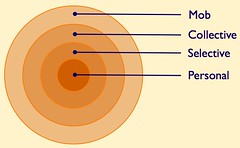 The Spheres of Sociality are broken into four concentric rings:
The Spheres of Sociality are broken into four concentric rings:
- Personal
- Selective
- Collective
- Mob
There are echos of James Surowiecki's Wisdom of Crowds in the Spheres of Sociality as they break down as follows. The personal sphere is information that is just for one's self and it is not shared with others. The selective sphere, which there may be many a person shares with and listens to, are closed groups that people are comfortable sharing and participating with on common interests (family, small work projects, small group of friends or colleagues, etc.). The collective sphere is everybody using that social tool that are members of it, which has some common (precise or vague) understanding of what that service/site is about. The last sphere is the mob, which are those people outside the service and are not participants and who likely do not understand the workings or terminology of the service.
These sphere help us understand how people interact in real life as well as in these social environments. Many of the social web tools have elements of some of these or all of these spheres. Few social web tools provide the ability to have many selective spheres, but this is a need inside most enterprise and corporate sites as there are often small project teams working on things that may or may not come to fruition (this will be a future blog post). Many services allow for just sharing with those you grant to be your followers (like Twitter, Flickr, the old Yahoo! MyWeb 2.0, and Ma.gnolia private groups, etc.). This selective and segmented group of friends needs a little more examination and a little more understanding.
Granular Sharing and Following
 The concepts that are needed to improve upon what has already been set in the Spheres of Sociality revolve around breaking down sharing and following (listening) into more discernible chunks that better reflect our interests. We need to do this because we do not always want to listen everything people we are willing to share with are surfacing. But, the converse is also true we may not want to share or need to share everything with people we want to follow (listen to).
The concepts that are needed to improve upon what has already been set in the Spheres of Sociality revolve around breaking down sharing and following (listening) into more discernible chunks that better reflect our interests. We need to do this because we do not always want to listen everything people we are willing to share with are surfacing. But, the converse is also true we may not want to share or need to share everything with people we want to follow (listen to).
In addition to each relationship needing to have sharing and listening properties, the broad brush painted by sharing and listening also needs to be broken down just a little (it could and should be quite granular should people want to reflect their real interests in their relationships) to some core facets. The core facets should have the ability to share and listen based on location, e.g. a person may only want to share or listen to people when they are in or near their location (keeping in mind people's location often changes, particularly for those that travel or move often). The location facet is likely the most requested tool particularly for those listening when people talk about Twitter and Facebook. Having some granular categories or tags to use as filters for sharing and listening makes sense as well. This can break down to simple elements like work, play, family, travel, etc. as broad categories it could help filter items from the sharing or listening streams and help bring to focus that which is of interest.
Breaking Down Listening and Sharing for Items
| Yourself | Others | |
|---|---|---|
| Share | Yes | Yes/No |
Where this gets us it to an ability to quickly flag the importance of our interactions with others with whom we share information/objects. Some things we can set on an item level, like sharing or just for self, and if sharing with what parameters are we sharing things. We will set the default sharing with ourself on so we have access to everything we do. This follows the Spheres of Sociality with just personal use, sharing with selective groups (which ones), share with the collective group or service, and share outside the service. That starts setting privacy of information that starts accounting for personal and work information and who could see it. Various services have different levels of this, but it is a rare consumer services that has the selective service sorted out (Pownce comes close with the options for granularity, but Flickr has the ease of use and levels of access. For each item we share we should have the ability to control access to that item, to just self or out across the Spheres of Sociality to the mob, if we so wish. Now we can get beyond the item level to presetting people with normative rights.
Listening and Sharing at the Person Level
| Others Settings | ||
|---|---|---|
| Listen/Follow | Yes | No |
| Granular Listen/Follow | Yes | No |
| Granular Share | Yes | No |
| Geo Listen/Follow | Yes | No |
| Geo Share | Yes | No |
We can set people with properties that will help use with default Sphere of Sociality for sharing and listening. The two directions of communication really must be broken out as there are some people we do not mind them listening to the selective information sharing, but we may not have interest in listening to their normal flow of offerings (optimally we should be able to hear their responses when they are commenting on items we share). Conversely, there may be people we want to listen to and we do not want to share with, as we may not know them well enough to share or they may have broken our privacy considerations in the past, hence we do not trust them. For various reasons we need to be able to decide on a person level if we want to share and listen to that person.
Granular Listening and Sharing
Not, only do we have needs and desires for filtering what we share and listen to on the person level, but if we have a means to set some more granular levels of sharing, even at a high level (family, work, personal relation, acquaintance, etc.). If we can set some of these facets for sharing and have them tied to the Spheres we can easily control who and what we share and listen to. Flickr does this quite well with the simple family, friends, contacts, and all buckets, even if people do not use them precisely as such as family and friends are the two selective buckets they offer to work with (most people I know do not uses them precisely as such with those titles, but it provides a means of selective sharing and listening).
Geo Listening and Sharing
Lastly, it is often a request to filter listening and sharing by geography/location access. There are people who travel quite a bit and want to listen and share with people that are currently local or will be local to them in a short period, but their normal conversations are not fully relevant outside that location. Many people want the ability not to listen to a person unless they are local, but when a person who has some relationship becomes local the conversation may want to be shared and/or listened to. These settings can be dependent on the granular listening and sharing parameters, or may be different.
Getting There...
So, now that this is out there it is done? Hmmm, if it were only so easy. The first step is getting developers of social web and social software to begin understanding the social relationships that are less broad lines and more granular and directional. The next step is a social interaction that people need to understand or that the people building the interfaces need to understand, which is if and how to tell people the rights granted are not reciprocal (it is seems to be a common human trait to have angst over non-reciprocal social interactions, but it is the digital realm that makes it more apparent that the flesh world).
Inline Messaging
Many of the social web services (Facebook, Pownce, MySpace, Twitter, etc.) have messaging services so you can communication with your "friends". Most of the services will only ping you on communication channels outside their website (e-mail, SMS/text messaging, feeds (RSS), etc.) and require the person to go back to the website to see the message, with the exception of Twitter which does this properly.
Inline Messaging
Here is where things are horribly broken. The closed services (except Twitter) will let you know you have a message on their service on your choice of communication channel (e-mail, SMS, or RSS), but not all offer all options. When a message arrives for you in the service the service pings you in the communication channel to let you know you have a message. But, rather than give you the message it points you back to the website to the message (Facebook does provide SMS chunked messages, but not e-mail). This means they are sending a message to a platform that works really well for messaging, just to let you know you have a message, but not deliver that message. This adds extra steps for the people using the service, rather than making a simple streamlined service that truly connects people.
Part of this broken interaction is driven by Americans building these services and having desktop-centric and web views and forgetting mobile is not only a viable platform for messaging, but the most widely used platform around the globe. I do not think the iPhone, which have been purchased by the owners and developers of these services, will help as the iPhone is an elite tool, that is not like the messaging experience for the hundreds of millions of mobile users around the globe. Developers not building or considering services for people to use on the devices or application of their choice is rather broken development these days. Google gets it with Google Gears and their mobile efforts as does Yahoo with its Yahoo Mobile services and other cross platform efforts.
Broken Interaction Means More Money?
I understand the reasoning behind the services adding steps and making the experience painful, it is seen as money in their pockets through pushing ads. The web is a relatively means of tracking and delivering ads, which translates into money. But, inflicting unneeded pain on their customers can not be driven by money. Pain on customers will only push them away and leave them with fewer people to look at the ads. I am not advocating giving up advertising, but moving ads into the other channels or building solutions that deliver the messages to people who want the messages and not just notification they have a message.
These services were somewhat annoying, but they have value in the services to keep somebody going back. When Pownce arrived on the scene a month or so ago, it included the broken messaging, but did not include mobile or RSS feeds. Pownce only provides e-mail notifications, but they only point you back to the site. That is about as broken as it gets for a messaging and status service. Pownce is a beautiful interface, with some lightweight sharing options and the ability to build groups, and it has a lightweight desktop applications built on Adobe AIR. The AIR version of Pownce is not robust enough with messaging to be fully useful. Pownce is still relatively early in its development, but they have a lot of fixing of things that are made much harder than they should be for consuming information. They include Microfomats on their pages, where they make sense, but they are missing the step of ease of use for regular people of dropping that content into their related applications (putting a small button on the item with the microformat that converts the content is drastically needed for ease of use). Pownce has some of the checkboxes checked and some good ideas, but the execution of far from there at the moment. They really need to focus on ease of use. If this is done maybe people will comeback and use it.
Good Examples
So who does this well? Twitter has been doing this really well and Jaiku does this really well on Nokia Series60 phones (after the first version Series60). Real cross platform and cross channel communication is the wave of right now for those thinking of developing tools with great adoption. The great adoption is viable as this starts solving technology pain points that real people are experiencing and more will be experiencing in the near future. (Providing a solution to refindability is the technology pain point that del.icio.us solved.) The telecoms really need to be paying attention to this as do the players in all messaging services. From work conversations and attendees to the Personal InfoCloud presentation, they are beginning to get the person wants and needs to be in control of their information across devices and services.
Twitter is a great bridge between web and mobile messaging. It also has some killer features that add to this ease of use and adoption like favorites, friends only, direct messaging, and feeds. Twitter gets messaging more than any other service at the moment. There are things Twitter needs, such as groups (selective messaging) and an easier means of finding friends, or as they are now appropriately calling it, people to follow.
Can we not all catch up to today's messaging needs?
Stitching Conversation Threads Fractured Across Channels
Communicating is simple. Well it is simple at its core of one person talking with another person face-to-face. When we communicate and add technology into the mix (phone, video-chat, text message, etc.) it becomes more difficult. Technology becomes noise in the pure flow of communication.
Now With More Complexity
But, what we have today is even more complex and difficult as we are often holding conversation across many of these technologies. The communication streams (the back and forth communication between two or more people) are now often not contained in on communication channel (channel is the flavor or medium used to communicate, such as AIM, SMS, Twitter, e-mail, mobile phone, etc.).
We are seeing our communications move across channels, which can be good as this is fluid and keeping with our digital presence. More often than not we are seeing our communication streams fracture across channels. This fracturing becomes really apparent when we are trying to reconstruct our communication stream. I am finding this fracturing and attempting to stitch the stream back together becoming more and more common as for those who are moving into and across many applications and devices with their own messaging systems.
The communication streams fracture as we pick-up an idea or need from Twitter, then direct respond in Twitter that moves it to SMS, the SMS text message is responded back to in regular SMS outside of Twitter, a few volleys back and forth in SMS text, then one person leaves a voicemail, it is responded to in an e-mail, there are two responses back and forth in e-mail, an hour later both people are on Skype and chat there, in Skype chat they decide to meet in person.
Why Do We Want to Stitch the Communication Stream Together?
When they meet there is a little confusion over there being no written overview and guide. Both parties are sure they talked about it, but have different understandings of what was agreed upon. Having the communication fractured across channels makes reconstruction of the conversation problematic today. The conversation needs to be stitched back together using time stamps to reconstruct everything [the misunderstanding revolved around recommendations as one person understands that to mean a written document and the other it does not mean that].
Increasingly the reality of our personal and professional lives is this cross channel communication stream. Some want to limit the problem by keeping to just one channel through the process. While this is well intentioned it does not meet reality of today. Increasingly, the informal networking leads to meaningful conversations, but the conversations drifts across channels and mediums. Pushing a natural flow, as it currently stands, does not seem to be the best solution in the long run.
Why Does Conversation Drift Across Channels?
There are a few reasons conversations drift across channels and mediums. One reason is presence as when two people notice proximity on a channel they will use that channel to communicate. When a person is seen as present, by availability or recently posting a message in the service, it can be a prompt to communicate. Many times when the conversation starts in a presence channel it will move to another channel or medium. This shift can be driven by personal preference or putting the conversation in a medium or channel that is more conducive for the conversation style between people involved. Some people have a preferred medium for all their conversations, such as text messaging (SMS), e-mail, voice on phone, video chat, IM, etc.. While other people have a preferred medium for certain types of conversation, like quick and short questions on SMS, long single responses in e-mail, and extended conversations in IM. Some people prefer to keep their short messages in the channel where they begin, such as conversations that start in Facebook may stay there. While other people do not pay attention to message or conversation length and prefer conversations in one channel over others.
Solving the Fractured Communication Across Channels
Since there are more than a few reasons for the fractured communications to occur it is something that needs resolution. One solution is making all conversations open and use public APIs for the tools to pull the conversations together. This may be the quickest means to get to capturing and stitching the conversation thread back together today. While viable there are many conversations in our lives that we do not want public for one reason or many.
Another solution is to try to keep your conversations in channels that we can capture for our own use (optimally this should be easily sharable with the person we had the conversation with, while still remaining private). This may be where we should be heading in the near future. Tools like Twitter have become a bridge between web and SMS, which allows us to capture SMS conversations in an interface that can be easily pointed to and stitched back together with other parts of a conversation. E-mail is relatively easy to thread, if done in a web interface and/or with some tagging to pull pieces in from across different e-mail addresses. Skype chat also allows for SMS interactions and allows for them to be captured, searched, and pulled back together. IM conversations can easily be saved out and often each item is time stamped for easy stitching. VoIP conversations are often easily recorded (we are asking permission first, right?) and can be transcribed by hand accurately or be transcribed relatively accurately via speech-to-text tools. Voice-mail can now be captured and threaded using speech-to-text services or even is pushed as an attachment into e-mail in services as (and similar to) JConnect.
Who Will Make This Effortless?
There are three types of service that are or should be building this stitching together the fractured communications across channels into one threaded stream. I see tools that are already stitching out public (or partially public) lifestreams into one flow as one player in this pre-emergent market (Facebook, Jaiku, etc.). The other public player would be telecoms (or network provider) companies providing this as a service as they currently are providing some of these services, but as their markets get lost to VoIP, e-mail, on-line community messaging, Second Life, etc., they need to provide a service that keeps them viable (regulation is not a viable solution in the long run). Lastly, for those that do not trust or want their conversation streams in others hands the personally controlled application will become a solutions, it seems that Skype could be on its way to providing this.
Is There Demand Yet?
I am regularly fielding questions along these lines from enterprise as they are trying to deal with these issues for employees who have lost or can not put their hands on vital customer conversations or essential bits of information that can make the difference in delivering what their customers expect from them. Many have been using Cisco networking solutions that have some of these capabilities, but still not providing a catch all. I am getting queries from various telecom companies as they see reflections of where they would like to be providing tools in a Come to Me Web or facilitating bits of the Personal InfoCloud. I am getting requests from many professionals that want this type of solution for their lives. I am also getting queries from many who are considering building these tools, or pieces of them.
Some of us need these solutions now. Nearly all of us will need these solutions in the very near future.
Folksonomy Provides 70 Percent More Terms Than Taxonomy
While at the WWW Conference in Banff for the Tagging and Metadata for Social Information Organization Workshop and was chatting with Jennifer Trant about folksonomies validating and identifying gaps in taxonomy. She pointed out that at least 70% of the tags terms people submitted in Steve Museum were not in the taxonomy after cleaning-up the contributions for misspellings and errant terms. The formal paper indicates (linked to in her blog post on the research more steve ... tagger prototype preliminary analysis) the percentage may even be higher, but 70% is a comfortable and conservative number.
Is 70% New Terms from Folksonomy Tagging Normal?
In my discussion with enterprise organizations and other clients that are looking to evaluate their existing tagging services, have been finding 30 percent to nearly 70 percent of the terms used in tagging are not in their taxonomy. One chat with a firm who had just completed updating their taxonomy (second round) for their intranet found the social bookmarking tool on their intranet turned up nearly 45 percent new or unaccounted for terms. This firm knew they were not capturing all possibilities with their taxonomy update, but did not realize their was that large of a gap. In building their taxonomy they had harvested the search terms and had used tools that analyzed all the content on their intranet and offered the terms up. What they found in the folksonomy were common synonyms that were not used in search nor were in their content. They found vernacular, terms that were not official for their organization (sometimes competitors trademarked brand names), emergent terms, and some misunderstandings of what documents were.
In other informal talks these stories are not uncommon. It is not that the taxonomies are poorly done, but vast resources are needed to capture all the variants in traditional ways. A line needs to be drawn somewhere.
Comfort in Not Finding Information
The difference in the taxonomy or other formal categorization structure and what people actually call things (as expressed in bookmarking the item to make it easy to refind the item) is normally above 30 percent. But, what organization is comfortable with that level of inefficiency at the low end? What about 70 percent of an organization s information, documents, and media not being easily found by how people think of it?
I have yet to find any organization, be it enterprise or non-profit that is comfortable with that type of inefficiency on their intranet or internet. The good part is the cost is relatively low for capturing what people actually call things by using a social bookmarking tool or other folksonomy related tool. The analysis and making use of what is found in a folksonomy is the same cost of as building a taxonomy, but a large part of the resource intensive work is done in the folksonomy through data capture. The skills needed to build understanding from a folksonomy will lean a little more on the analytical and quantitative skills side than the traditional taxonomy development. This is due to the volume of information supplied can be orders of magnitude higher than the volume of research using traditional methods.
Getting to the Ultimate City Guide
This past week I was in Mexico City for work. My approach to the trip was filled with apprehension as I had never been there and much of the word of mouth and news of Mexico City was on the side of "express kidnappings and other non-cheery events. I pinged my Twitter friends and a couple people responded that they had been to Mexico City in the past year and offered great insights and advice (mostly not to hail taxis on the street and the usual advice for large cities (stay in busy areas, etc.)).
I did not have a lot of time to explore, but I really did enjoy my trip there. But, I was really not well prepared for the trip (mostly because it was rather last minute in a rather busy stretch of other non-related work).
The second day of my trip I felt far more comfortable as I had walked around my busy neighbohood getting a feel for it as I searched for food (there were many options, but I wanted local food not Korean or Argentinian). Walking around there were many offers for taxi rides, table dances, and flat-out prostitution offers. I had a fairly good shield of ignoring the individuals, but some were quite persistent. I found the early morning helped ground me a little better and found the buildings and architecture similar in a way to Bastia, Corsica. This tiny bit of grounding helped connect me to some understanding and provided a connection.
Most travel guide work better for me after I have been some place and preparing me for things I want to discover the next trip, than for preparing me for the first trip.
Trip Preparation and Pre-mapping
The trip was not the only trip I was not well prepared for, my trip to Berlin in Fall 2005 was much the same. But, with the Berlin trip I read and had many travel guide and nothing was really sticking (it too was in a busy travel and work schedule).
The travel guides really do not work well for me as I have nothing for the information to stick to. I have no reference point of familiarity for the information to adhere. Once I gain a foothold of perspective and foundation the information about a place starts making sense. All it takes is a drop of knowledge and the ripples of understanding and familiarity start taking hold.
What I really seem to need is that core grounding point. I have tried Google Earth and other satellite enhanced mapping systems (I am increasingly a fan of Microsoft s Live Maps for this as its 3D models are quite helpful), but they still need some level of reference for the info to stick. Information combined with some 3D and 360 views of areas would help. Once I have a point I can hold onto I can then easily expand the knowledge.
The small bit of understanding makes unrolling surrounding areas and deeper understanding easier. For me the thin connection to Corsica helped put the architecture in context. This bit of context is like a Google Map showing an area then pre-loading other near and related information to unpack and apply quickly.
Personally, I like to have cultural understandings of things that are fixed and malleable. Fixed are things like phone systems (GSM) and ease of getting wifi or solid internet access, along with usual cost. Malleable are things that have options like places to eat, things to see and do, etc. Cultural components, like taking many photos in a neighborhood is something I like to understand, do people think a white guy (I was one of a handful I saw in my couple days) taking pictures of buildings and building details is a threat to them? Does this make me a sure target? Is it culturally improper?
Finding Guides that Fit Context
One of my issues is I am often traveling from a business context and need the fixed information. I find the Economist City Guides really good for the basic worklife understanding. I also have cultural (often sub-cultural) interest along the lines of use of technology, food, street art, local information design, social interaction patterns, etc., which seems to come from shared personal experience rather than printed resources.
Ultimate Guide
I think my optimal wish it to have an immersion guide experience prior to traveling, based on the location I will be staying. Then once I am in a location have information rolled out based on context, such as time to eat the food options based on my interest and level of adventure with which I am comfortable. Unrolling understanding and background based on surroundings for where I am and what is around the corner (literally and figuratively) would be fantastic.
This is a familiarity I now have with Amsterdam and parts of London. Some of this familiarity came from having a personal guide take me through those cities nearly 20 years ago. This provided me with an understanding of layout, core elements (transportation systems, cultural understanding, food, etc.), and comfort with a feel for the cities.
Most of the time I am ready for my first trip after going to a city once or have a fellow traveler guide me through their understanding of the city along with a local resident.
Lessons in Identity
There is much consternation and gnashing of teeth today over the Flickr requiring a Yahoo! login from here forward, it has even made it to the BBC - Flickr to require Yahoo usernames. One of the Flickr co-founders, Stewart Butterfield, provided rationale that would have been a little more helpful up front. The reasons from Stewart are good, but are not solid value propositions for many.
Identity Lessons
There are some insanely important lessons in this dust-up. These lessons revolve around product versus mega-brand/mega-corporation; personal management of identity; and brand trust.
Product Brand versus Mega Brand
One of the primary issues in the Flickr and Yahoo! identity merging involves the love of Flickr the brand and what is stands for in contrast to the perception of the Yahoo!. Flickr was a feisty independent product that innovated the snot out of the web and bent the web to its will to create a better experience for real people. Yahoo is seen as a slow mega corporation that, up until recently, could not sort out how to build for the web beyond 1999. Much of the change in Yahoo is credited to the Flickr team and some others like Bradley Horowitz.
The change in Yahoo! has been really slow as it is a really large company. It seems to be moving in a positive direction with the changes to Yahoo! Mail (came from buying another company who got things right) and the new Yahoo! front door, but the perception still hangs on. Similar to Microsoft's operating system and software, changes to the corporation are like trying to turn a battleship under full steam forward. It is tough changing inertia of a corporation, as not only is it internal technologies and mindsets, but brand perceptions and the hundreds of millions of user perceptions and experience that are going to go through the change.
Take the hulking beast of Yahoo and pair that with a new product and brand Flickr, which is seen as incredibly nimble and innovative and there is a severe clash in perceptions.
Personal Management of Identity
There are a couple issues that are tied up together in the Flickr and Yahoo branding problem involving identity. First, there is the issue of being personally associated with the brand. There are many people who strongly consider themself a "Flickr" person and it is an association with that brand that makes up a part of their personal identity. Many of the "Flickr" people believe they are part of the small lively and innovative new web that Flickr represents. The conflating of the Flickr brand with the Yahoo! brand for many of the "Flickr" people is schizophrenic as the brands are polar opposites of each other. Yahoo! is trying to move toward the Flickr brand appeal and ideals, but again it is turning that battle ship.
The tying one's personal identity to Yahoo! is very difficult for many "Flickr" people. Even within Yahoo! there are battles between the old core Yahoo! and the new upstarts that are changing the way things have always worked. Unfortunately, with the flood of start-up opportunities the Yahoo employees who embrace the new way forward are the people who are seemingly moving out to test the revived waters of web start-ups. This makes turning the battleship all that much harder from the inside.
Second, is managing the digital identity and having personal control over it. Many people really want to control what is known about them by one entity or across an identity. I know many people who have more than one Yahoo! account so to keep different parts of their personal life separate. They keep e-mail separate from search and photos out of their own personal understanding of privacy. Privacy and personal control of digital identity is something that has a wide variation. This required mixing of identity really breaks essential boundary for people who prefer (mildly or strongly) to keep various parts of the digital lives segregated. Many people do not want to have one-stop shopping for their identity and they really want to control who knows what about them. This wish and desire MUST be grasped, understood, and respected.
Brand Trust
All of this leads to people's trust in a brand. People have different levels of trust with different brands (even if the brands are treating their information and privacy in the same manner). Flickr greatly benefited by being a small company who many of the early members knew the founders and/or developers and this personal connection and trust grew through a network effect. The staff at Flickr was and is very attentive to the Flickr community. This personal connection builds trust.
Yahoo! on the other hand is a corporation that has not had a personal touch for many years, but is working to bridge that gap and better connect with its communities around its many products (some of this works well, but much is neglected and the bond is not there). The brand trust is thinner for a larger organization, particularly around privacy and control over digital identity. Many of the large companies make it really difficult to only have one view of your identity turned on when you log in (myYahoo, Mail, and movie ratings are on and all other portions are not logged in - for example).
Conversely, there are those who would like to use their Yahoo! identity and login for things like OpenID login. Recently, Simon Willison (a recent ex-Yahoo) did just this with idproxy.net. And, yet others would like to use other external to Yahoo! logins to be used as a single sign on. Part of this is single sign on and another part is personal control over what digital parts of one's live are connected. It is a personal understanding of trust and a strong belief for many that this perception of trust MUST be respected.
One approach that should NEVER happen is what Google is doing with Dodgeball. This past two weeks I have been contacted by a few people using Dodgeball (I use this service), which was bought and is owned by Google. I was getting contacted by people who found my Dodgeball account by entering my Gmail identity. The problem is I never connected my Gmail to Dodgeball and was going to drop Dodgeball over the required joining of the identities. Google in this instance flat out failed at protecting my identity and privacy, but it does that regularly (personally believe that Google is not Evil, but they are not competent with privacy and identity, which is closely tied with Evil). Had Yahoo! done this with Flickr it would have been really over the top. [I have introduced people at Google to the Digital Identity Gang to better understand digital identity and privacy issues, which is a great sign of them knowing they need to do much better.]
Conclusion
There are a lot of tangents to identity, brand, and personal association that seem to have been left out of the equation in the Yahoo! and Flickr identity merger. A more mature approach to identity at Yahoo! would not have required Flickr members to change over, as for many the changes to value added by conflating the identities is not of interest to those who have not done so yet. For many of those that are feeling hurt it is part of their personal identity that is bruised and broken. Hopefully, Yahoo! has grasped this lesson and will treat other acquisions (Upcoming, del.icio.us, and particularly My Blog Log (among others)) differently.
It is Finally IT and Design in Enterprise (and Small Business)
My recent trip to Northern California to speak at the UIE Web App Summit and meetings in the Bay Area triggered some good ideas. One thread of discovery is Enterprise, as well as small and medium sized business, is looking at not only technology for solutions to their needs, but design.
IT Traditions
Traditionally, the CIO or VP IT (and related upper management roles) have focussed on buying technology "solutions" to their information problems. Rarely have the solutions fixed the problems as there is often a "problem with the users" of the systems. We see the technology get blamed, the implementation team get blamed (many do not grasp the solution but only how to install the tools, as that is the type of service that is purchased), and then the "users need more training".
Breaking the Cycle of Blame and Disappointment
This cycle of blame and disappointment in technology is breaking around a few important realizations in the IT world.
Technology is not a Cure All
First, the technology is always over sold in capability and most often needs extensive modification to get working in any environment (the cost of a well implemented system is usually about the same as a built from scratch solution - but who has the resources to do that). Most CIOs and technology managers are not trusting IT sales people or marketing pitches. The common starting point is from the, "your tool can not do what you state" and then discussions can move from there. Occasionally, the tools actually can do what is promised.Many, decision makers now want to test the product with real people in real situations. Solution providers that are good, understand this and will assist with setting up a demonstration. To help truly assess the product the technical staff in the organization is included in the set-up of the product.
People and Information Needs
Second, the problems are finally being identified in terms of people and information needs. This is a great starting place as it focusses on the problems and the wide variety of personal information workflows that are used efficiently by people. We know that technology solutions that mirror and augment existing workflows are easily adopted and often used successfully. This mirroring workflow also allows for lower training costs (occasionally there is no training needed).
Design with People in Mind
Third, design of the interaction and interface must focus on people and their needs. This is the most promising understanding as it revolves around people and their needs. Design is incredibly important in the success of the tools. Design is not just if it looks pretty (that does help), but how a person is walked through the steps easily and how the tools is easy to interact with for successful outcomes. The lack of good design is largely what has crippled most business tools as most have focussed on appealing to the inner geek of the IT manager. Many IT managers have finally realized that their interface and interaction preferences are not remotely representative of 95 percent of the people who need to or should be using the tools.
It is increasingly understood that designing the interaction and interface is very important. The design task must be done with the focus on the needs of real people who will be using the product. Design is not sprinkling some Web 2.0 magic dust of rounded corners, gradients, and fading yellow highlights, but a much deeper understanding that ease of use and breaking processes into easy steps is essential.
Smile to Many Faces
This understanding that buying a technology solutions is more than buying code to solve a problem, but a step in bringing usable tools in to help people work efficiently with information. This last week I talk to many people in Enterprise and smaller businesses that were the technical managers that were trying to get smarter on design and how they should approach digital information problems. I also heard the decision managers stating they needed better interfaces so the people using the tools could, well use the tools. The technology managers were also coming to grips that their preferences for interfaces did not work with most of the people who need the tools to work.
Technology Companies Go Directly to the Users
I have also been seeing the technology tool makers sitting with their actual people using their tools to drastically improve their tools for ease of use. One President of a technology tool maker explained it as, ":I am tired of getting the blame for making poor tools and losing contracts because the technology decision makers are not connected with the real needs of the people they are buying the tools for." This president was talking to three or four users on problems some of his indirect clients were having with a tool they really needed to work well for them. This guy knows the tech managers traditionally have not bought with the people needing to use the tools in mind and is working to create a great product for those people with wants and needs. He also knows how to sell to the technology managers to get their products in the door, but knows designing for the people using the product is how he stays in the company.
Ghosts of Technology Past, Present, and Future
The past two days have brought back many memories that have reminded me of the advances in technology as well as the reliance on technology.
Ghost of Rich Web Past
I watched a walk through of a dynamic prototype yesterday that echoed this I was doing in 1999 and 2000. Well, not exactly doing as the then heavy JavaScript would blow up browsers. The DHTML and web interfaces that helped the person using the site to have a better experience quite often caused the browser to lock-up, close with no warning, or lock-up the machine. This was less than 100kb of JavaScript, but many machines more than two years old at that time and with browsers older than a year or two old did not have the power. The processing power was not there, the RAM was not there, the graphics cards were not powerful, and the browsers in need of optimizing.
The demonstration yesterday showed concepts that were nearly the exact concept from my past, but with a really nice interface (one that was not even possible in 1999 or 2000). I was ecstatic with the interface and the excellent job done on the prototype. I realized once again of the technical advances that make rich web interfaces of "Web 2.0" (for lack of a better term) possible. I have seen little new in the world of Ajax or rich interfaces that was not attempted in 2000 or 2001, but now they are viable as many people's machines can now drive this beauties.
I am also reminded of the past technologies as that is what I am running today. All I have at my beck and call is two 667MHz machines. One is an Apple TiBook (with 1 GB of RAM) and one is a Windows machine (killer graphics card with 256MB video RAM and 500MB memory). Both have problems with Amazon and Twitter with their rich interfaces. The sites are really slow and eat many of the relatively few resources I have at my disposal. My browsers are not blowing up, but it feels like they could.
Ghost of Technology Present
The past year or two I have been using my laptop as my outboard memory. More and more I am learning to trust my devices to remind me and keep track of complex projects across many contexts. Once things are in a system I trust they are mostly out of my head.
This experience came to a big bump two days ago when my hard drive crashed. The iterative back-ups were corrupted or faulty (mostly due to a permission issue that would alter me in the middle of the night). The full back-up was delayed as I do not travel with an external drive to do my regular back-ups. My regularly scheduled back-ups seem to trigger when I am on travel. I am now about 2.5 months out from my last good full back-up. I found an e-mail back-up that functioned from about 3 weeks after that last full backup. Ironically, I was in the midst of cleaning up my e-mail for back-up, which is the first step to my major back-up, when the failure happened.
I have a lot of business work that is sitting in the middle of that pile. I also have a lot of new contacts and tasks in the middle of that period. I have my client work saved out, but agreements and new pitches are in the mire of limbo.
Many people are trying to sync and back-up their lives on a regular basis, but the technology is still faulty. So many people have faulty syncing, no matter what technologies they are using. Most people have more than two devices in their life (work and home computer, smart phone, PDA, mobile phone with syncable address book and calendar, iPod, and other assorted options) and the syncing still works best (often passably) between two devices. Now when we start including web services things get really messy as people try to work on-line and off-line across their devices. The technology has not caught up as most devices are marketed and built to solve a problem between two devices and area of information need. The solutions are short sighted.
Ghost of the Technosocial Future
Last week I attended the University of North Carolina Social Software Symposium (UNC SSS) and while much of the conversation was around social software (including tagging/folksonomy) the discussion of technology use crept in. The topic of digital identity was around the edges. The topic of trust, both in people and technology was in the air. These are very important concepts (technology use, digital identity, and trusted technology and trusted people). There is an intersection of the technosocial where people communicate with their devices and through their devices. The technology layer must be understood as to the impact is has on communication. Communication mediated by any technology requires an understanding of how much of the pure signal of communication is lost and warped (it can be modified in a positive manner too when there are disabilities involved).
Our digital communications are improving when we understand the limitations and the capabilities of the technologies involved (be it a web browser of many varied options or mobile phone, etc.). Learning the capabilities of these trusted devices and understanding that they know us and they hold our lives together for us and protect our stuff from peering eyes of others. These trusted devices communicate and share with other trusted devices as well as our trusted services and the people in our lives we trust.
Seeing OpenID in action and work well gave me hope we are getting close on some of these fronts (more on this in another post). Seeing some of the great brains thinking and talking about social software was quite refreshing as well. The ability to build solid systems that augment our lives and bring those near in thought just one click away is here. It is even better than before with the potential for easier interaction, collaboration, and honing of ideas at our doorstep. The ability to build an interface across data sets (stuff I was working on in 1999 that shortened the 3 months to get data on your desk to minutes, even after running analytics and working with a GIS interface) can be done in hours where getting access to the wide variety of information took weeks and months in the past. Getting access to data in our devices to provide location information with those we trust (those we did not trust have had this info for some time and now we can take that back) enables many new services to work on our behalf while protecting our wishes for whom we would like the information shared with. Having trusted devices working together helps heal the fractures in our data losses, while keeping it safe from those we do not wish to have access. The secure transmission of our data between our trusted devices and securely shared with those we trust is quickly arriving.
I am hoping the next time I have a fatal hard drive crash it is not noticeable and the data loss is self-healed by pulling things back together from resources I have trust (well placed trust that is verifiable - hopefully). This is the Personal InfoCloud and its dealing with a Local InfoCloud all securely built with trusted components.
No Personal or Work E-Mail to My Gmail Address
If you want to send an e-mail that gets my attention, please use an address other than my Gmail address. I mostly use that address for listserves. The ability to search, parse, and scan e-mail in Gmail just does not work for me and things I really want to follow-up with only get addressed if I forward them to myself at an other address. [Granted the amount of e-mail I am getting and daily communication is more then I can normally keep-up with at the moment. I deeply apologize if I owe you a response. I need to better embrace the DTD model as my
Filters, Labels, and Tags
The Gmail interface does not work well for me personally to highlight, track, and respond to the mail. I had a lot of hope for Gmail and its ability to tag (or in Google terms, "label"), but its interface is really poor for doing this with anything more than 10 or 15 labels. When I want to manually applying more than one label the interface is really poor (at best).
GTDGmail
I have looked at the GTDGMail mail as a solution, as its interface is much much better than what Google has churned out. While the GTDGmail is a vast improvement the remainder of Gmail for personal or work mail does not scale to meet my needs on that front. If you are unpleased with the Gmail labelling, as most I know are, you owe it to yourself to look at GTDGmail.